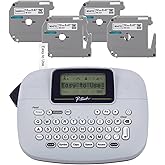Add to your order
-
 Coverage for accidental damage including drops, spills, and broken parts, as well as breakdowns (plans vary)
Coverage for accidental damage including drops, spills, and broken parts, as well as breakdowns (plans vary) -
 24/7 support when you need it.
24/7 support when you need it. -
 Quick, easy, and frustration-free claims.
Quick, easy, and frustration-free claims.
- No Additional Cost: You pay nothing for repairs – parts, labor, and shipping included.
- Coverage: Plan starts on the date of purchase. Malfunctions covered after the manufacturer's warranty. Power surges covered from day one. Real experts are available 24/7 to help with set-up, connectivity issues, troubleshooting and much more.
- Easy Claims Process: File a claim anytime online or by phone. Most claims approved within minutes. We will send you an e-gift card for the purchase price of your covered product. In some instances, we will replace or repair it.
- Product Eligibility: Plan must be purchased with a product or within 30 days of the product purchase. Pre-existing conditions are not covered.
- Terms & Details: More information about this protection plan is available within the “Product guides and documents” section. Simply click “User Guide” for more info. Terms & Conditions will be available in Your Orders on Amazon. Asurion will also email your plan confirmation with Terms & Conditions to the address associated with your Amazon account within 24 hours of purchase.
- No Additional Cost: You pay nothing for repairs – parts, labor, and shipping included.
- Coverage: Plan starts on the date of purchase. Malfunctions covered after the manufacturer's warranty. Power surges covered from day one. Real experts are available 24/7 to help with set-up, connectivity issues, troubleshooting and much more.
- Easy Claims Process: File a claim anytime online or by phone. Most claims approved within minutes. We will send you an e-gift card for the purchase price of your covered product. In some instances, we will replace or repair it.
- Product Eligibility: Plan must be purchased with a product or within 30 days of the product purchase. Pre-existing conditions are not covered.
- Terms & Details: More information about this protection plan is available within the “Product guides and documents” section. Simply click “User Guide” for more info. Terms & Conditions will be available in Your Orders on Amazon. Asurion will also email your plan confirmation with Terms & Conditions to the address associated with your Amazon account within 24 hours of purchase.
- Buy a lot of stuff on Amazon? Tons of items eligible for coverage, from the latest tech like Laptops, Game Consoles, TVs, Phones, and Cameras to major appliances, sporting goods, tools, toys, personal care, furniture, and more (not eligible for commercial or business use items).
- Accidents Happen. That’s why for your portable products we cover accidental damage from handling such as drops, spills and cracked screens. We also cover electrical and mechanical malfunctions, power surges, and wear and tear.
- Today's and Future Purchases covered. 30 days after you are enrolled, all eligible purchases today and eligible future purchases made on Amazon will be covered by your plan as long as you are enrolled.
- Fast, easy claims. Frustration-Free claims, with most filed in minutes. We will fix it, replace it, or reimburse you with an Amazon e-gift card for the purchase price of your product (excluding tax). File at Asurion.com/amazon.
- No Hidden Fees. For just $16.99 a month + tax you’re covered for up to 5,000 in claims per 12-month period. *THIS PROGRAM IS MONTH-TO-MONTH AND WILL CONTINUE UNTIL CANCELED* Coverage for all products ends 30 days after the plan is canceled. Cancel any time.
Add to your order
-
 Coverage for accidental damage including drops, spills, and broken parts, as well as breakdowns (plans vary)
Coverage for accidental damage including drops, spills, and broken parts, as well as breakdowns (plans vary) -
 24/7 support when you need it.
24/7 support when you need it. -
 Quick, easy, and frustration-free claims.
Quick, easy, and frustration-free claims.

Amazon Prime Free Trial
FREE Delivery is available to Prime members. To join, select "Try Amazon Prime and start saving today with FREE Delivery" below the Add to Cart button and confirm your Prime free trial.
Amazon Prime members enjoy:- Cardmembers earn 5% Back at Amazon.com with a Prime Credit Card.
- Unlimited FREE Prime delivery
- Streaming of thousands of movies and TV shows with limited ads on Prime Video.
- A Kindle book to borrow for free each month - with no due dates
- Listen to over 2 million songs and hundreds of playlists
Important: Your credit card will NOT be charged when you start your free trial or if you cancel during the trial period. If you're happy with Amazon Prime, do nothing. At the end of the free trial, your membership will automatically upgrade to a monthly membership.
-

-

-

-

-

-

-
 7 VIDEOS
7 VIDEOS -

Image Unavailable
Color:
-

-
-
- To view this video download Flash Player
Brother P-Touch PTD220 Home/Office Everyday Label Maker | Prints TZe Label Tapes up to ~1/2 inch White
Return this item for free
We offer easy, convenient returns with at least one free return option: no shipping charges. All returns must comply with our returns policy.
Learn more about free returns.- Go to your orders and start the return
- Select your preferred free shipping option
- Drop off and leave!
Purchase options and add-ons
| Brand | Brother |
| Connectivity Technology | wired |
| Printing Technology | Thermal |
| Special Feature | compact |
| Color | White |
| Model Name | PTD220 |
| Printer Output | Monochrome |
| Max Printspeed Monochrome | 20 |
| Item Weight | 1.08 Pounds |
| Product Dimensions | 5.9"D x 6.2"W x 2.7"H |
About this item
- Ideal For Small Office, Home Office, and Home Organization: a mobile label maker to keep homes, small offices, and workspaces tidy and organized. Powered by 6 AAA batteries or optional AC adapter (each sold separately)
- Prints on Brother Genuine TZe Label Tapes: Create labels that are approximately 1/2 inch (12mm) wide. Easy to peel, durable and laminated labels are ideal for a variety of applications in multiple finishes and colors and can print 1 or 2 lines of text on labels
- Personalize Your Labels: Choose from 14 different fonts, 11 font styles, 99 designer frames, and over 600 symbols and use the familiar QWERTY style keyboard for ease of use
- Built-in Memory: Save up to 30 frequently used labels Create them, save them, find them, and reprint them as many times as needed
- Create and Print Quickly and Easily: Use the 25 pre-set label templates to create and print professional-looking labels in an instant with a variety of templates for home and workplace organization, and more
Frequently bought together

Frequently purchased items with fast delivery
Top Brand: Brother
From the manufacturer

-

Creating labels is practically foolproof!
One-touch formatting for easy access to frames, fonts and store up to 30 frequently used labels
-

Crush the chaos of clutter!
Mastering your organizational to-do list just couldn’t be any easier or more satisfying.
-

We have tapes for that!
Select from an incredible range of Brother Genuine TZe label tapes for just about any project!
-

Home and home office organization solution
This portable label maker will keep your home and office orderly, organized, and operating smoothly.
-
There’s room for customization!
Go ahead and show off your unique style by choosing from 14 different fonts, 11 font styles, 99 frames, and over 600 symbols.
-
Sticks to a variety of surfaces
25 pre-set label templates to choose from, for fast and easy home and office labels. Also, store up to 30 labels for quick re-printing.
P-touch Label Makers:
 PT-D220
Add to Cart
|  PT-D410
Add to Cart
|  PT-D460BT
Add to Cart
|  PT-D610BT
Add to Cart
| |
|---|---|---|---|---|
|
Customer Reviews
|
4.6 out of 5 stars 4,023
|
4.7 out of 5 stars 522
|
4.6 out of 5 stars 233
|
4.6 out of 5 stars 1,036
|
|
Price
| $39.99$39.99 | $59.99$59.99 | $79.99$79.99 | $99.99$99.99 |
|
Maximum Tape width
| 1/2" (12mm) | 3/4" (18mm) | 3/4" (18mm) | 1" (24mm) |
|
Connectivity
| No | USB | USB, Bluetooth | USB, Bluetooth |
|
Display
| Monochrome | Monochrome | Monochrome, backlit | Full color, backlit |
|
Memory
| 30 labels | 50 labels | 70 labels | 99 labels |
|
Print speed
| 20mm/sec | 20mm/sec | 30mm/sec | 30mm/sec |
|
Tape cutter
| Manual | Manual | Manual | Auto |
|
Print height
| 9mm | 15.8mm | 15.8mm | 18mm |
|
Print resolution
| 180dpi | 180dpi | 180dpi | 180x360dpi |
|
Number of lines
| 2 | 5 | 5 | 7 |
|
Fonts/Font sizes/ Font Styles
| 14 / 5 / 11 | 15 / 7 / 13 | 16 / 7 / 15 | 17 / 8 / 17 |
|
Frames / Symbols /Auto Formats
| 99 / 650 / 25 | 120 / 700 / 30 | 140 / 800 / 40 | 160 / 900 /155 |
Compare with similar items
This Item  Brother P-Touch PTD220 Home/Office Everyday Label Maker | Prints TZe Label Tapes up to ~1/2 inch White | Recommendations | |||||
Try again! Added to Cart spCSRF_Treatment Add to cart | Try again! Added to Cart spCSRF_Treatment Add to cart | Try again! Added to Cart spCSRF_Treatment Add to cart | Try again! Added to Cart spCSRF_Treatment Add to cart | Try again! Added to Cart spCSRF_Treatment Add to cart | Try again! Added to Cart spCSRF_Treatment Add to cart | |
| Price | $39.99$39.99 | $98.49$98.49 | $59.99$59.99 | $29.99$29.99 | $59.99$59.99 | -17% $24.99$24.99 List: $29.99 |
| Delivery | Get it as soon as Monday, Apr 21 | Get it Apr 22 - 24 | Get it as soon as Monday, Apr 21 | Get it as soon as Monday, Apr 21 | Get it as soon as Monday, Apr 21 | Get it as soon as Monday, Apr 21 |
| Customer Ratings | ||||||
| Sold By | Amazon.com | Tech Deal Store | Amazon.com | Amazon.com | Amazon.com | Amazon.com |
| printer output | Monochrome | Monochrome | Monochrome | Monochrome | Color | Color |
| printer technology | Thermal | Thermal | Thermal | Thermal | Solid Ink | Thermal |
| paper size | 12 x 9 | 24 x 18 | 12 | 3 | 18 x 15.8 | 12 |
| print media type | labels | labels | labels | labels | labels | labels |
| max input sheets | 30 | 1 | 150 | 1 | 1 | 10 |
| connectivity tech | wired | USB, wireless | wired | USB | USB | USB |
| compatible devices | PC | Smartphones, PC | — | PC | Smartphones, PC | — |
| duplex | Simplex | — | Simplex | Simplex | Manual | Simplex |
| memory capacity | 512 MB | 1 GB | 1 GB | — | 8 MB | — |
| scanner type | Portable | — | Portable | Portable | — | — |
| hardware interface | usb | usb, bluetooth | usb | ethernet | usb | usb |
Product information
| Controller Type | iOS |
|---|---|
| Printer Media Size Maximum | 12 x 9 mm |
| Included Components | 1 Black on White Laminated TZe Sample Label Tape, PTD220 Label Maker, Documentation |
| Print media | Labels |
| Scanner Type | Portable |
| Max Input Sheet Capacity | 30 |
| Max Copy Speed (Black & White) | 2E+1 ppm |
| Display Type | LCD |
| Compatible Devices | PC |
| Sheet Size | 12 x 9 |
| Maximum Black and White Print Resolution | 180 |
| Warranty Type | limited warranty |
| Dual-sided printing | No |
| Max copy resolution black-white | 180 |
| Duplex | Simplex |
| Hardware Interface | USB |
| Ink Color | black |
| Resolution | 180 dpi |
| Additional Printer functions | Print Only |
| Control Method | Touch |
| Output sheet capacity | 30 |
| Processor Count | 1 |
| Series Number | 220 |
| Number of USB 2 Ports | 1 |
| Total USB Ports | 1 |
| Model Series | PTD |
| Specific Uses For Product | Home/Office |
| UPC | 012502668862 |
| Memory Storage Capacity | 512 MB |
| Product Dimensions | 5.9 x 6.2 x 2.7 inches |
| Item Weight | 1.08 pounds |
| ASIN | B0B1L3BL1G |
| Item model number | PTD220 |
| Customer Reviews |
4.6 out of 5 stars |
| Best Sellers Rank | #240 in Office Products (See Top 100 in Office Products) #2 in Label Makers |
| Date First Available | July 2, 2022 |
| Manufacturer | Brother Printer |
| Country of Origin | Philippines |
Feedback

Brother P-Touch PTD220 Home/Office Everyday Label Maker | Prints TZe Label Tapes up to ~1/2 inch White
Share:
Found a lower price? Let us know. Although we can't match every price reported, we'll use your feedback to ensure that our prices remain competitive.
Where did you see a lower price?
Fields with an asterisk * are required
Videos
Videos for this product

2:46
Click to play video
 Honest DEMO and REVIEW of Brother P-Touch D220
Honest DEMO and REVIEW of Brother P-Touch D220Chase M.

Videos for this product

2:15
Click to play video
 Must watch!!!! The best label maker- see why!
Must watch!!!! The best label maker- see why!✅ Natalie M

Videos for this product

2:10
Click to play video
 Watch this before you buy Brother Label Maker!
Watch this before you buy Brother Label Maker!Anna Budnik

Videos for this product

3:54
Click to play video
 Customer Review: Brother label maker d220 ptouch
Customer Review: Brother label maker d220 ptouchMichelle

Videos for this product

2:38
Click to play video
 How to use the Brother label refill for color change
How to use the Brother label refill for color changeTools. Electro. DIY

Videos for this product

1:56
Click to play video
 Honest Review of Brother Label Maker
Honest Review of Brother Label MakerCrafting with Karen

Videos for this product

1:18
Click to play video
 My Thoughts on the Brother P-Touch Label Maker
My Thoughts on the Brother P-Touch Label MakerBeautiful Life Reviews

What's in the box
Product Description
Chaos? Meet organization. The Brother P-touch PT-D220 Home / Office Everyday Label Maker is versatile, easy-to-use, and the efficient way to clear out clutter in any home or office area. What can be organized with a Brother P-touch Label Maker? Almost anything! Featuring a QWERTY keyboard and one-touch formatting keys, this portable label maker makes you a hero of organization. Create calm in cupboards and easily restore order in your home office by identifying your files, sorting the contents of your desk, and organizing cabinets and bookshelves to perfection. Creating labels is practically foolproof! Preview before you print thanks to the 15-character display screen. Have a favorite label you’d like to re-print repeatedly? No problem! You can store up to 30 frequently used label layouts for quick reprinting. Go ahead and show off your unique style by choosing from 14 different fonts, 11 font styles, 99 frames, and over 600 symbols. For use with Brother Genuine TZe label tapes. Available in a wide assortment of options including laminated tapes, waterproof tapes, premium tapes with glitter, extra-strong adhesive for uneven surfaces, tamperproof security tapes, and more. Mastering your organizational to-do list just couldn’t be any easier or more satisfying. Want to design and print labels on your PC and print on label tapes up to 3/4" (18mm)? Check out the Brother P-touch Home / Office Advanced Connected Label Maker PT-D410.
Customer reviews
Customer Reviews, including Product Star Ratings help customers to learn more about the product and decide whether it is the right product for them.
To calculate the overall star rating and percentage breakdown by star, we don’t use a simple average. Instead, our system considers things like how recent a review is and if the reviewer bought the item on Amazon. It also analyzed reviews to verify trustworthiness.
Learn more how customers reviews work on AmazonCustomers say
Customers find the label maker works well and is simple to use, with a helpful instruction manual. The printer produces good quality prints, and customers appreciate the variety of fonts and sizes available. They consider it a must-have for labeling needs, with one customer noting it's perfect for storage totes. The display readability receives mixed feedback, with several customers finding it difficult to read.
AI-generated from the text of customer reviews
Select to learn more
Customers find the label maker simple to use, with helpful instructions, and one customer specifically mentions that the menu setup is easy to navigate.
"Super simple to use, good adhesive to the labels, good quality print. I like that I do not need an app or subscription for something like this...." Read more
"...It operated the same, so no learning curve, although easy to master...." Read more
"Pros: Easy to Use: User-friendly interface that even a toddler—or your tech-averse Uncle Steve—could navigate...." Read more
"...It works well and is easy to operate but the screen is so darn hard to read!..." Read more
Customers find that the label printer works well, with one customer noting that it performs as effectively as more expensive models.
"...It operated the same, so no learning curve, although easy to master...." Read more
"...All in all, I will say that this is a nice label printer." Read more
"...It works fine for my purposes making only a few labels at a time but if you need to make lots of labels this is not the unit for you." Read more
"...If you have any doubts about buying it, don't. It is perfect. Just wish it came with a charger." Read more
Customers appreciate the label maker's quality, finding it a must-have for all labeling needs, with one customer noting that the labels are clear and professional.
"Super simple to use, good adhesive to the labels, good quality print. I like that I do not need an app or subscription for something like this...." Read more
"Labeler that works well and is very easy to use...." Read more
"All around it’s a pretty great label maker. The tape is easy to come by and is sold in bulk at a good price...." Read more
"Good Personal Label Maker. I ordered this to replace my previous label maker, which was an earlier version I had for 8 or 9 years...." Read more
Customers praise the label maker's print quality, describing it as excellent and typical of Brother standards.
"Super simple to use, good adhesive to the labels, good quality print. I like that I do not need an app or subscription for something like this...." Read more
"Great label maker! I love how you can use different color labels with this. Endless fonts that I’m still playing with...." Read more
"I just want to print labels. This item has way too many options that complicate its use and I can’t even find a “+” key on the key board." Read more
"...Drop in cartridges come in many colors." Read more
Customers appreciate the label maker's font sizes, noting that it comes with various options and is compact enough for shelf storage.
"...Its compact design means you can tuck it away in any drawer. But let’s be honest, you’ll probably give it a place of honor on your desk...." Read more
"...This one is very similar in size, but has some additional functions that I don't recall were on my older version...." Read more
"Prints the labels with the size I want. Works great! I like how I am able to.chnage the font, color, and size of what I would like it to say." Read more
"...margins, and using the 'Narrow' margin setting will only make the right side margin small, and give you a dotted line on the left side to cut off..." Read more
Customers find the printer's display difficult to read, describing it as dark and hard to see.
"...4. If the LCD is still difficult to read with brand new batteries, you may wish to purchase a label printer with a backlight LCD...." Read more
"...It works well and is easy to operate but the screen is so darn hard to read!..." Read more
"...The screen can be a little hard to read in really bright environments but otherwise very good. It takes 6 AAA batteries. Yes, 6...." Read more
"...Right priced for the quality and good design for quick typing and printing." Read more
Reviews with images
Great little label maker!
Top reviews from the United States
There was a problem filtering reviews. Please reload the page.
- Reviewed in the United States on March 30, 2025Style: New PTD220Verified PurchaseSuper simple to use, good adhesive to the labels, good quality print. I like that I do not need an app or subscription for something like this. Right priced for the quality and good design for quick typing and printing.
- Reviewed in the United States on May 10, 2024Style: New PTD220Verified PurchaseFirst one I got wasn’t good. Sent it back and got another. This one worked well. I think the product works well and it’s made organization and labeling much easier. What I dislike is the lack of cute ones available for the USA. They had one that is hello kitty themed but it’s in Japanese. You can choose English but honestly it seems like a hassle if you press the wrong button and suddenly have a bunch of characters you don’t understand 😅 I like that this one is white and it’s easy to apply cute stickers to theme it ourselves. But it still doesn’t beat the cute hello kitty themed ones out there 😔 I mean why have basic when you can choose cute? Or other themes. It makes it more fun and pretty to lay around.
Other than that it has cute symbols to make your labels less boring and different fonts/sizing.
- Reviewed in the United States on February 18, 2024Style: New PTD220Verified PurchaseFrom Brother.com - here is what I found out about the screen.
Adjust the LCD contrast!
To adjust the LCD contrast:
1. Adjust the contrast setting:
a. Press Menu.
b. Press ◄ or ► to select LCD Contrast.
c. Press OK and the current setting is displayed.
d. Press ◄ or ► to select the contrast setting. There are five settings: -2, -1, 0, +1, +2.
e. Press OK to set the contrast.
- If the LCD is difficult to read, go to the next step.
2. Since the label printer does not have a backlight, the angle of the label printer and the lighting conditions can affect how well the display can be viewed. For optimum viewing, place the label printer on a flat surface and view the display at a 45-degree angle.
3. New out of the box label printers have a protective film on the display that needs to be removed. Removing the film slightly improves the display's contrast and brightness.
a. Using your fingertips or fingernails, separate the protective film from the LCD display from the top right or left corner.
b. Pull the Mylar protective film completely away from the display to expose the smooth finished surface. Discard the protective film.
3. If the contrast was better but now it is harder to read, try printing a label to test if the batteries are low. The LCD can be difficult to read when the batteries are low.
4. If the LCD is still difficult to read with brand new batteries, you may wish to purchase a label printer with a backlight LCD.
So, for me it was first, remove the mylar tape on the screen. I did not notice that there was something on the screen itself. Then I followed up with the LCD contrast and it made a big difference. I wish I had purchased one with a backlight screen but did not realize that was an option. All in all, I will say that this is a nice label printer.
- Reviewed in the United States on October 19, 2023Style: New PTD220Verified PurchasePros:
Easy to Use: User-friendly interface that even a toddler—or your tech-averse Uncle Steve—could navigate.
Label Versatility: From pantry jars to pet turtles, label all things! Yes, even the label maker itself.
Battery Life: Lasts longer than your commitment to a gym membership.
Compact Design: Small enough to fit in most drawers but significant enough to create an organizational empire.
Cons:
Label Addiction: May lead to labeling things that shouldn’t be labeled. Proceed with caution.
The Verdict:
If you've ever felt the inexplicable urge to label your stapler so that everyone knows it’s YOUR stapler, then meet your new best friend: the Brother P-Touch PTD220 Label Maker. This little gadget is so good it should come with a warning: "May turn you into an obsessive organizer. Use at your own risk."
First off, this thing is easier to use than a bottle of glue. It’s got an intuitive interface that makes labeling less of a chore and more of a joyride. Within minutes of unboxing, I had labeled my spice jars, the dog, and the TV remote. Yes, the adrenaline was that high.
Let's talk about versatility. With this machine, you're not just stuck with "Hello, my name is" name tags. Oh no, you can label everything from your drawers to your dreams. I've labeled my plants, my snack stash, and even considered labeling my roommates (but decided against it, due to ethical concerns).
Battery life is a force to be reckoned with. After labeling half the household, it still had juice to spare. I imagine that it could run for days on a single set of batteries. Not that I'd recommend running a labeling marathon, but if you did, this bad boy wouldn’t quit on you.
Its compact design means you can tuck it away in any drawer. But let’s be honest, you’ll probably give it a place of honor on your desk. After all, it's not just a label maker; it's a lifestyle.
Now, the cons. And by cons, I mean one singular, but important, issue: addiction. Once you start labeling, you may find it hard to stop. You'll see the world through label-colored glasses. Coffee mugs, toothbrushes, and yes, even your left shoe, will become prime candidates for a label. Resist the urge to label your significant other; they don’t appreciate it as much as your spice jars will.
In conclusion, the Brother P-Touch PTD220 Home/Office Everyday Label Maker is not just an organizational tool; it’s a gateway to an organized life. Use wisely, and remember: not everything needs a label—unless you think it does, then go wild!
- Reviewed in the United States on March 2, 2025Style: New PTD220Verified PurchaseIt does what it’s supposed to: it makes labels. I like the options you have to customize the labels (changing font, font size, etc). I don’t like how much of the label tape it wastes and that it also didn’t come with batteries or the charger. It was inconvenient to have to buy the charger separately. However, it is a good tool to have if you like to stay organized!
- Reviewed in the United States on March 27, 2025Style: New PTD220Verified PurchaseThis is the this one we have gotten for our company. We love that we can do designs, fonts, all of the choices. If you have any doubts about buying it, don't. It is perfect. Just wish it came with a charger.
Top reviews from other countries
-
 Mauricio BejaranoReviewed in Mexico on January 31, 2024
Mauricio BejaranoReviewed in Mexico on January 31, 20245.0 out of 5 stars Muy buena calidad
Style: New PTD220Verified PurchaseGenial
 TyroneReviewed in Australia on March 23, 2025
TyroneReviewed in Australia on March 23, 20255.0 out of 5 stars Excellent Product & Price Super-fast Delivery Thank You A1+++
Style: New PTD220Verified PurchaseExcellent Product & Price Super-fast Delivery Thank You A1+++
 Meena NagarajanReviewed in the United Arab Emirates on September 16, 2024
Meena NagarajanReviewed in the United Arab Emirates on September 16, 20245.0 out of 5 stars Good product
Style: New PTD220Verified PurchasePerfect for Home and office use
 RobReviewed in Canada on March 17, 2025
RobReviewed in Canada on March 17, 20255.0 out of 5 stars Great tool
Style: New PTD220Verified PurchaseExcellent
-
 FLAVIAReviewed in Mexico on April 6, 2025
FLAVIAReviewed in Mexico on April 6, 20255.0 out of 5 stars Muy útil
Style: Renewed PTD220Verified PurchaseVino en condiciones de nuevo, es muy útil y práctico cuando ya tienes la práctica con etiquetadoras. Proporciona muchas opciones diferentes de otras marcas.