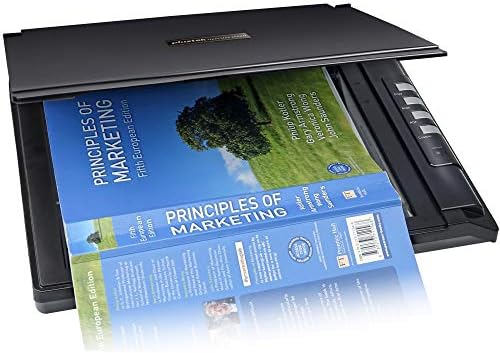Add to your order
-
 Coverage for accidental damage including drops, spills, and broken parts, as well as breakdowns (plans vary)
Coverage for accidental damage including drops, spills, and broken parts, as well as breakdowns (plans vary) -
 24/7 support when you need it.
24/7 support when you need it. -
 Quick, easy, and frustration-free claims.
Quick, easy, and frustration-free claims.
- No Additional Cost: You pay nothing for repairs – parts, labor, and shipping included.
- Coverage: Plan starts on the date of purchase. Malfunctions covered after the manufacturer's warranty. Power surges covered from day one. Real experts are available 24/7 to help with set-up, connectivity issues, troubleshooting and much more.
- Easy Claims Process: File a claim anytime online or by phone. Most claims approved within minutes. If we can’t repair it, we’ll send you an Amazon e-gift card for the purchase price of your covered product or replace it.
- Product Eligibility: Plan must be purchased with a product or within 30 days of the product purchase. Pre-existing conditions are not covered.
- Terms & Details: More information about this protection plan is available within the “Product guides and documents” section. Simply click “User Guide” for more info. Terms & Conditions will be available in Your Orders on Amazon. Asurion will also email your plan confirmation with Terms & Conditions to the address associated with your Amazon account within 24 hours of purchase.
- No Additional Cost: You pay nothing for repairs – parts, labor, and shipping included.
- Coverage: Plan starts on the date of purchase. Malfunctions covered after the manufacturer's warranty. Power surges covered from day one. Real experts are available 24/7 to help with set-up, connectivity issues, troubleshooting and much more.
- Easy Claims Process: File a claim anytime online or by phone. Most claims approved within minutes. If we can’t repair it, we’ll send you an Amazon e-gift card for the purchase price of your covered product or replace it.
- Product Eligibility: Plan must be purchased with a product or within 30 days of the product purchase. Pre-existing conditions are not covered.
- Terms & Details: More information about this protection plan is available within the “Product guides and documents” section. Simply click “User Guide” for more info. Terms & Conditions will be available in Your Orders on Amazon. Asurion will also email your plan confirmation with Terms & Conditions to the address associated with your Amazon account within 24 hours of purchase.
- Buy a lot of stuff on Amazon? Tons of items eligible for coverage, from the latest tech like Laptops, Game Consoles, TVs, Phones, and Cameras to major appliances, sporting goods, tools, toys, personal care, furniture, and more (not eligible for commercial or business use items).
- Accidents Happen. That’s why for your portable products we cover accidental damage from handling such as drops, spills and cracked screens. We also cover electrical and mechanical malfunctions, power surges, and wear and tear.
- Today's and Future Purchases covered. 30 days after you are enrolled, all eligible purchases today and eligible future purchases made on Amazon will be covered by your plan as long as you are enrolled.
- Fast, easy claims. Frustration-Free claims, with most filed in minutes. We will fix it, replace it, or reimburse you with an Amazon e-gift card for the purchase price of your product (excluding tax). File at Asurion.com/amazon.
- No Hidden Fees. For just $16.99 a month + tax you’re covered for up to 5,000 in claims per 12-month period. *THIS PROGRAM IS MONTH-TO-MONTH AND WILL CONTINUE UNTIL CANCELED* Coverage for all products ends 30 days after the plan is canceled. Cancel any time.
Add to your order
-
 Coverage for accidental damage including drops, spills, and broken parts, as well as breakdowns (plans vary)
Coverage for accidental damage including drops, spills, and broken parts, as well as breakdowns (plans vary) -
 24/7 support when you need it.
24/7 support when you need it. -
 Quick, easy, and frustration-free claims.
Quick, easy, and frustration-free claims.

Enjoy fast, free delivery, exclusive deals, and award-winning movies & TV shows with Prime
Try Prime
and start saving today with fast, free delivery
Amazon Prime includes:
Fast, FREE Delivery is available to Prime members. To join, select "Try Amazon Prime and start saving today with Fast, FREE Delivery" below the Add to Cart button.
Amazon Prime members enjoy:- Cardmembers earn 5% Back at Amazon.com with a Prime Credit Card.
- Unlimited Free Two-Day Delivery
- Streaming of thousands of movies and TV shows with limited ads on Prime Video.
- A Kindle book to borrow for free each month - with no due dates
- Listen to over 2 million songs and hundreds of playlists
- Unlimited photo storage with anywhere access
Important: Your credit card will NOT be charged when you start your free trial or if you cancel during the trial period. If you're happy with Amazon Prime, do nothing. At the end of the free trial, your membership will automatically upgrade to a monthly membership.
Buy new:
$649.00$649.00
Ships from: Amazon Sold by: Billion Star Inc.
Save with Used - Like New
$499.00$499.00
$10 delivery April 22 - 23
Ships from: Billion Star Inc. Sold by: Billion Star Inc.
-

-

-

-

-

-

-
 5 VIDEOS
5 VIDEOS -

Image Unavailable
Color:
-

-
-
- To view this video download Flash Player
Plustek OpticPro A320E - A3 CCD Sensor Flatbed Scanner, 12" x 17" scan Area with 7.8 Second Speed. Windows,Mac, ICA & Twain Compliant.
Return this item for free
We offer easy, convenient returns with at least one free return option: no shipping charges. All returns must comply with our returns policy.
Learn more about free returns.- Go to your orders and start the return
- Select your preferred free shipping option
- Drop off and leave!
Learn more
Purchase options and add-ons
| Media Type | Paper |
| Scanner Type | Image Scanner |
| Brand | plustek |
| Model Name | OpticPro A320E |
| Connectivity Technology | USB |
| Product Dimensions | 15.75"D x 24.53"W x 5.51"H |
| Resolution | 800 |
| Item Weight | 7.5 Kilograms |
| Wattage | 3E+1 |
| Sheet Size | 12x17 |
About this item
- [PROFESSIONAL LARGE-FORMAT SCANNING] - up to 12"x17" scan area , allows you to quickly and easily scan A3-sized and wide-format paper such as maps, drawings, or large bound books and even odd-shaped articles.
- [EASY FILE MANAGEMENT] - With Doc Action, you easily scan and save to different file format. It also provides quick access to post-scan destinations, including scan-to-print, email, Windows Public Folder, FTP Web Folder. OCR function can enables searchable content on your scanned PDFs for greater productivity.
- [BATCH SCANNING] With A320E, you can scan multiple printed images at one time and save to a Multiple PDF files to a PC or Mac.
- [TWAIN and WIA support] - Industry standard TWAIN drivers ensure compatibility with your software.
- [Windows, Mac and Linux] - Support Windows 7/8/10/11 (64 bit version only), Mac OS X 10.13 to 13.x . User can download the latest version on Plustek website. For LINUX and SANE driver, please ask seller before purchase
Buy it with

Videos for similar products
Product Description

Digitize Color and Stereoscopic Object
OpticPro A320E
A large-format scanner for graphic arts and textured designs
-

Large Format Scanning
Scan various types and different size originals up to 12" x17" A3 for digitization and preservation.
-

Superior Image Quality
Toshiba CCD image sensor provides high sensitivity and low noise for objects with uneven surface.
-

Scan Speed 7.8 Seconds
Effortlessly digitize complex profiles and take high-quality scans in just seconds.
-

Great Color Accuracy
Reproduce colors and shades close to the original image with a low Delta E value.
-

TWAIN & WIA Compatibility
A320E drivers link images with universal applications and make things more compatible in your life.
-

-

Various Features to Enhance Image Quality
Using image processing techniques, you can automatically adjust images and enhance the quality during scanning to obtain the results more suitable for display quickly and easily.
-

Built-in OCR to Convert Image into Text
With OCR technology for text recognition and data extraction, A320E can process your scanned images and export to different file formats such as Word, Excel, and searchable PDF for editing purposes.
-

Scan Directly into Third-Party Software
No need for scanning into folders and importing files later. A320E, compliant with TWAIN standard protocal, lets you scan an image directly into the applications where you want to work with the image.
-

Batch Scanning to Save Time
To speed up the process, you can scan several images and documents at once and save into separate files to your computer.
Plustek OpticPro A320E Art Scanner

-

Stereoscopic Presentation
CCD image sensor gives you clean edges, sharp details, and more depth of field. Digitally archive stereoscopic presentations and record three-dimensional information from your artwork effectively.
-

Recollection Scrapbook Album
Like memories, printed photos fade over time and can get lost or destroyed. Scan, digitize, and store old precious photos with A320 so that you can access, share, and reprint them right at hand.
-

Cultural Heritage Item
Create a digital art gallery yourself. Convert texture objects of cultural value and document your collections of different materials for protection, long-term storage, and provision of wider access.
-

Insect Collection Display
A320E captures larger color ranges and creates the illusion of depth in an image. You can use this scanner as a camera to capture whatever you place on the glass, even away from the surface.
-

Vintage Poster Art
Rather than outsource scanning to a third party, you can do in-house digitization safely with A320E despite the complex objects, be it architect drawing, antique map, vintage poster or fragile fabric.
Compare Plustek Flatbed Scanners
 OpticPro A320E |  OpticPro A320L |  OpticSlim 1180 |  OpticBook 4800 eBookScan |  OpticSlim 2700 |  SmartOffice PL4080 | |
|---|---|---|---|---|---|---|
| Scan Area | 12" × 17" | 12" × 17" | 11.69" x 17 | 8.5" x 11.69" | 8.5" x 11.69" | 8.5" x 11.69" |
| Image Sensor | CCD | CCD | CIS | CCD | CIS | CIS |
| Optic Resolution | 800 dpi | 1600 dpi | 1200 dpi | 1200 dpi | 1200 dpi | 600 dpi |
| Speed (300dpi,Color) | 7.8 sec | 7.8 sec | 8 sec | 3.6 sec | 3 sec | 26 ppm/ 52 ipm |
| Dimensions | 24.53" x 15.75" x 5.51" | 24.53” x 15.75” x 5.51” | 23.18" x 16.02" x 2.67" | 19.3" x 11.4" x 4" | 16.3" x 10.4" x 1.4" | 16.45" x 12.83" x 4" |
| Net Weight | 16.52 Lbs | 16.52 Lbs | 9.52 Lbs | 7.6 Lbs | 3.9 Lbs | 8.77 Lbs |
| Suitable for | Magazine / Book Scan | Art / Painting Digital | Document / Blueprint Digital | Magazine / Book Scan | Document / Book | Document / Book |
-
What is the difference between CCD and CIS?
If you want a scanner that captures larger tonal and color ranges for sharp details, CCD is the clear winner. It has more depth of field with more even and brighter illumination, whereas CIS falls off rapidly. However, CIS is relatively inexpensive.
-
Why do I need to calibrate my scanner?
Scanners need to be calibrated when first activated. This process keeps the scanned images sharp and colors accurate. It’s recommended you recalibrate it to avoid vertical lines and achieve the best results after using the scanner for a long time.
-
How can I install A320E driver without a CD-ROM?
Please download the latest driver package for Windows/MacOS from Plustek official website and run the installer following the steps on your screen. For any hardware and software questions, feel free to get in touch with us.
-
What is the function of scanner buttons on A320E?
A320E has 7 buttons (Custom 1, Custom 2, Email, OCR, File, Copy, Scan) to help you scan and send image data to a target application with a single press of the button. Configure the buttons based on your needs with DocAction software.
-
How to scan multiple pages into a single PDF file?
Go to file utility, check "Continuous Scan" and then press "Apply" in the settings of button configuration. If you'd like to learn more, please watch Plustek DocAction tutorials on Youtube and follow the instructions.
From the brand

Product information
| Product Dimensions | 31.25 x 23 x 10.75 inches |
|---|---|
| Item Weight | 16.5 pounds |
| ASIN | B08K993G24 |
| Item model number | A320E |
| Customer Reviews |
3.9 out of 5 stars |
| Best Sellers Rank | #73,538 in Office Products (See Top 100 in Office Products) #10 in Flatbed Scanners |
| Date First Available | September 28, 2020 |
| Manufacturer | Plustek |
Warranty & Support
Feedback

Plustek OpticPro A320E - A3 CCD Sensor Flatbed Scanner, 12" x 17" scan Area with 7.8 Second Speed. Windows,Mac, ICA & Twain Compliant.
Share:
Found a lower price? Let us know. Although we can't match every price reported, we'll use your feedback to ensure that our prices remain competitive.
Where did you see a lower price?
Fields with an asterisk * are required
Videos
Videos for this product

2:39
Click to play video
 Plustek OpticPro A320E - A3 CCD Sensor Flatbed Scanner
Plustek OpticPro A320E - A3 CCD Sensor Flatbed ScannerDaniela Passingok

Videos for this product

2:06
Click to play video
 OpticPro A320L & A320E - How to scan Artwork
OpticPro A320L & A320E - How to scan ArtworkPlustek Estore
Videos for this product

1:00
Click to play video
 Plustek A320E - 12"x17" CCD sensor Flatbed Scanner
Plustek A320E - 12"x17" CCD sensor Flatbed ScannerPlustek Estore
Videos for this product

1:38
Click to play video
 A320E - installation and operation
A320E - installation and operationPlustek Estore
Videos for this product

2:45
Click to play video
 A320E - Installation and software operation V2
A320E - Installation and software operation V2Plustek Estore
Compare with similar items
This Item  Plustek OpticPro A320E - A3 CCD Sensor Flatbed Scanner, 12" x 17" scan Area with 7.8 Second Speed. Windows,Mac, ICA & Twain Compliant. | Recommendations | |||||
Try again! Added to Cart | Try again! Added to Cart | Try again! Added to Cart | Try again! Added to Cart | Try again! Added to Cart | Try again! Added to Cart | |
| Price | $649.00$649.00 | $129.00$129.00 | $1,266.70$1,266.70 | $199.99$199.99 | $649.00$649.00 | $499.00$499.00 |
| Delivery | Get it as soon as Thursday, Apr 17 | Get it as soon as Tuesday, Apr 15 | Get it as soon as Tuesday, Apr 15 | Get it as soon as Tuesday, Apr 15 | Get it as soon as Tuesday, Apr 15 | Get it as soon as Tuesday, Apr 15 |
| Customer Ratings | ||||||
| Sold By | Billion Star Inc. | Plustek Estore | Amazon.com | Plustek Inc. | CZUR-US | Plustek Inc. |
| scanner type | Image Scanner | Flatbed | Photo | Photo, Document | Book, Document | Document |
| sheet capacity | 300 | — | 10 | 1 | 10 | 100 |
| paper size | 12x17 | A4 | Letter | 4x6 inches | 16.53 X 11.69 | 8.5 x 11 , 11 x 17 , 12 x 17 |
| connectivity tech | USB | USB | USB | USB | USB | USB |
| optical sensor tech | CCD | CIS | CCD | CCD | CMOS | CIS |
| media type | Paper | USB | USB | USB | USB | Photo, Paper, ID Card, Receipt |
| resolution | 800 | 1200 dpi | 9600 | 600 dpi x 600 dpi, 300 dpi x 300dpi | 5696*4272 | 600 dpi |
| light source type | LED | LED | LED | LED | — | LED |
| color depth | 8 bpp | 24 bpp | 48 | 24 | 24 bpp | 600 bpp |
| min system requirement | Supported operating systems: Windows 7/8/10/11, Mac OS X 10.13 to 13.x, LINUX and SANE driver (if required) | Windows 7 | Windows XP | Windows 7 | Windows XP | Windows 7 |
| wattage | 30 watts | 15 watts | 23 watts | 18 watts | — | 18 watts |
Product guides and documents
Customer reviews
Customer Reviews, including Product Star Ratings help customers to learn more about the product and decide whether it is the right product for them.
To calculate the overall star rating and percentage breakdown by star, we don’t use a simple average. Instead, our system considers things like how recent a review is and if the reviewer bought the item on Amazon. It also analyzed reviews to verify trustworthiness.
Learn more how customers reviews work on AmazonCustomers say
Customers find the scanner performs well for large documents and artwork, with great picture quality. The ease of use receives mixed feedback, with some praising its operation while others find the setup process tedious. The color accuracy and software quality also get mixed reviews, with some customers reporting excellent color results while others find the software inadequate. The scanner's functionality and build quality receive negative feedback, with one customer reporting it stopped working within a month and another describing it as low-quality.
AI-generated from the text of customer reviews
Customers are satisfied with the scanning speed of this device, which works well for large documents and graded comics, with one customer mentioning it has scanned thousands of pages.
"...Easily scans up to the 12x17 it advertises and for larger than 12x17 just 2 scans and..." Read more
"...more than 600 dpi and the Toshiba element appears to deliver high quality scans so for the difference in price the A320E is very attractive for..." Read more
"...back the Plustek OpticPro A320E. It did work mostly well for scanning pages in a book, but the VIISAN also has to-the-edge scanning..." Read more
"...is very intuitive, and it's ability to scan books makes it a great tool. I have not required tech support for anything." Read more
Customers are satisfied with the scanner's picture quality, with one customer noting its 400 dpi resolution.
"...Scan bar motion is right to left and resolution is 400 dpi...." Read more
"...My point is that it worked perfectly to give me good quality image that was easy to improve/adjust in Photoshop." Read more
"...Picture quality is great; if I were designing the interface and how it functions I may have done some things differently, but it's not difficult to..." Read more
"The image scans are clear and crisp...." Read more
Customers have mixed experiences with the scanner's ease of use, with some praising its operation while others find it very tedious to set up and report that the directions are not super clear.
"...It's quick, accurate and simple...." Read more
"...Okay I'll tell you. I got the scanner. Set up was a snap. For sure, the disk provided set up whatever drivers and software etc...." Read more
"...Scans very fast, the software is very intuitive, and it's ability to scan books makes it a great tool...." Read more
"...make sure gets communicated is that this scanner DOES in fact work well with a MAC, but the directions are not super clear that you MUST download..." Read more
Customers have mixed experiences with the scanner's color accuracy, with some reporting excellent results while others note issues with color handling.
"...My album pages look great (and don't require further cropping unless I go back to eliminate the hole punches), Easily scans up to the 12x17 it..." Read more
"...MY big concern going in was, how does this handle color. I wanted to make sure that low contrast gradients, etc are not blown out...." Read more
"...it's not a CCD scanner like the Plustek OpticPro A320E, it yielded excellent colors and very sharp images...." Read more
"...The default preview scan of a document looked horrible. A photo preview looked much better...." Read more
Customers find the scanner to be of poor quality.
"...It's useless and looks like it came from Windows 98 days. It's low-quality and has few adjustments. There's no dust removal setting, for example...." Read more
"It did not even start. I can't tell if it is a good or lousy-quality scanner because it did work out of the box. I followed the instructions...." Read more
"Horrible scanner..." Read more
"Cheap product, bad support..." Read more
Customers report negative experiences with the scanner's functionality, with one customer mentioning it stopped working within a month of use.
"It did not even start. I can't tell if it is a good or lousy-quality scanner because it did work out of the box. I followed the instructions...." Read more
"...More importantly, this scanner lasted one month over the one-year warranty...." Read more
"Stopped working within one month and I was charged a "restocking fee" of over $100..." Read more
Customers find the software quality of the scanner to be poor.
"...needed with no issues. The software itself is pretty meh...." Read more
"...But the DocAction/MacAction software that programs their functions is seriously inadequate, which makes them all but useless at least for my purposes..." Read more
"...It's big, heavy and mostly good, but the terrible software and smaller by an inch scan bed are turn-offs for me." Read more
Reviews with images
Excellent 12x17" scanner if 800 dpi meets your needs
Top reviews from the United States
There was a problem filtering reviews. Please reload the page.
- Reviewed in the United States on April 11, 2024I am using this to scan documents for family history and a research project, and the ease of operation is great. I bought it for the size of the bed for oversize documents and it has worked perfectly.
I did have a small issue with set-up and jumped on a live chat with tech support - solving the problem in less than 5 minutes.
- Reviewed in the United States on September 17, 2023I've had it about 2 weeks and I've been putting it thru all the paces! It's quick, accurate and simple. I'm attempting to digitize 40 years of family photo albums along with various other family mementos for safekeeping. My album pages look great (and don't require further cropping unless I go back to eliminate the hole punches), Easily scans up to the 12x17 it advertises and for larger than 12x17 just 2 scans and PhotoShop photomerge create 1 excellent image! This was exactly what I needed at a cost I could justify. Customer support even has an online chat option for quick answers.
 I've had it about 2 weeks and I've been putting it thru all the paces! It's quick, accurate and simple. I'm attempting to digitize 40 years of family photo albums along with various other family mementos for safekeeping. My album pages look great (and don't require further cropping unless I go back to eliminate the hole punches), Easily scans up to the 12x17 it advertises and for larger than 12x17 just 2 scans and PhotoShop photomerge create 1 excellent image! This was exactly what I needed at a cost I could justify. Customer support even has an online chat option for quick answers.
I've had it about 2 weeks and I've been putting it thru all the paces! It's quick, accurate and simple. I'm attempting to digitize 40 years of family photo albums along with various other family mementos for safekeeping. My album pages look great (and don't require further cropping unless I go back to eliminate the hole punches), Easily scans up to the 12x17 it advertises and for larger than 12x17 just 2 scans and PhotoShop photomerge create 1 excellent image! This was exactly what I needed at a cost I could justify. Customer support even has an online chat option for quick answers.
Images in this review
- Reviewed in the United States on July 19, 2022I returned it after testing it for a day or so. I'm a graphic designer and illustrator. This is going to be a long story, but if you really want the lowdown on this scanner from a non-casual person, this is my story.
Been needing a large format scanner for some time, but the cost is prohibitive. I'm not sure why, other than I guess low demand. I have an epson I paid $100 for that does spectacular scans at 8.5" x 11", but for double that area, epson wants three grand. I can't swing that, so I started looking at some of the... I guess you'd say "Brand X" options. Reviews are hard to go by, and there's not a lot of people independently reviewing these showing examples of their work (eg - youtube reviews). So, I took the plunge, hoping for the best.
Plustek seemed like the "better" of the two brands I found on Amazon. According to their own marketing the CCD scanning element is better for artwork color accuracy and detail (which is what I'm after). SO there's this one at 500ish dollars, and the next one up at 1000. The difference being that this one tops out at 800dpi while the other does 1200, I believe. I only need 600dpi, this was already a splurge, so it seemed to make sense to get this one. Right? Why pay double for a feature I didn't need.
SO you're like, enough of your life story, what happened? Okay I'll tell you. I got the scanner. Set up was a snap. For sure, the disk provided set up whatever drivers and software etc. needed with no issues. The software itself is pretty meh. It's designed so that you're basically setting up what the buttons do, and they expect you to push the buttons, rather than open up software and hit scan. That's okay I guess. Worth noting you can use VueScan if you're not pleased with their software interface or want to rely on pushing physical buttons. I experimented with both.
MY big concern going in was, how does this handle color. I wanted to make sure that low contrast gradients, etc are not blown out. On that tip, I found it does okay. Color was not terrible. Not as good as my epson. It also does this thing where it assumes the white paper is the base white and makes it WHITE (my epson, you can actually see the paper... the grain, the texture, here you just get white). I think this results in the blow out of some almost white colors. I could not figure out how to over come this, either with the settings in their own software, or the advanced settings in vuescan. I was in the midst of wrestling mentally about whether or not I could live with this issue, when I made the startling discovery that lead to me to return the scanner.
Essentially, I scanned the same thing on my epson, this plustek, and then also an ancient cheapo brother scanner that I also have, and i was comparing the color between all three to get a good idea of where this lands compared to the others. All settings the same, I scanned it at 600dpi. In doing so, I zoomed in really close to some line art I had colored. This is where I made a startling discovery. This scanner was not, in fact, scanning at the resolution it claimed to be scanning. Either that or it's profoundly terrible at scanning. Basically, when I zoomed into 100% instead of the crisp edged lines that my other scanners provided (including the cheapo brother scanner), the linework was blurry! If someone were to send the scan to me professionally and tell me it was a 600dpi scan, I would tell them they were lying and that they had scanned at a lower resolution and scaled up the resolution using photoshop of something similar. It is that blatant.
Long story short, I do not believe that this scanner can actually scan at 600dpi (let alone the 800dpi it claims). It appears that it scans at a lower resolution, and uses software interpolation to up-res the final image. Again, I cannot prove that is what is happening, but that is certainly what it looks like (which is bad enough). In any case, that is completely unacceptable to have that appearance on a scan. I have no use for blurry scans. If you read the reviews, I am not the only person to report this. Thankfully Amazon honored my return, as this was quite a risky splurge on my part.
Now I'm at an impasse - do I go for the more expensive Plustek? Try another brand? Give up? I don't know, but I certainly cannot recommend this scanner to others.
- Reviewed in the United States on February 7, 2021This replaced a Plustek OpticPro A320L which broke down within a few weeks of use. The two are apparently identical except that this A320E uses a Toshiba 800 dpi imaging element in place of the A320L's Sony 1600 dpi element. I don't need more than 600 dpi and the Toshiba element appears to deliver high quality scans so for the difference in price the A320E is very attractive for me.
The scanner has a row of "One-touch scan" buttons on its right edge which in principle are a very nice idea. But the DocAction/MacAction software that programs their functions is seriously inadequate, which makes them all but useless at least for my purposes. For instance, one common task for me is to scan successive pages into my ABBYY FineReader software for batch editing and OCR. But DocAction offers no way to do this; it insists on starting a new instance of FineReader for each new page. Another common task is scanning outsize art. But for that it is best to use VueScan, which needs to control the scanner itself. So the buttons are a good idea whose bad execution deprives them of value.
I did have a little difficulty in installing the scanner under Windows 10. I was able to resolve the problem straightforwardly with the aid of Plustek's excellent online chat help.
To illustrate the scanner's capabilities I attach two scans. One is a standard color and grayscale target. Here it can be seen that the scan quality if very good, if not quite outstanding. The other is of a very difficult object, a 14kt gold watch, wrapped around a towel roll. Scan bar motion is right to left and resolution is 400 dpi. Note that only the watch's crystal is actually in contact with the scanner glass.
Aside from the disappointment of the one-touch scanning buttons and a little residual worry regarding reliability (based on my sad experience with the A320L, whose mechanism is very similar) I am satisfied that this scanner will meet my needs well, at a relatively modest price.
 4.0 out of 5 starsThis replaced a Plustek OpticPro A320L which broke down within a few weeks of use. The two are apparently identical except that this A320E uses a Toshiba 800 dpi imaging element in place of the A320L's Sony 1600 dpi element. I don't need more than 600 dpi and the Toshiba element appears to deliver high quality scans so for the difference in price the A320E is very attractive for me.
4.0 out of 5 starsThis replaced a Plustek OpticPro A320L which broke down within a few weeks of use. The two are apparently identical except that this A320E uses a Toshiba 800 dpi imaging element in place of the A320L's Sony 1600 dpi element. I don't need more than 600 dpi and the Toshiba element appears to deliver high quality scans so for the difference in price the A320E is very attractive for me.Excellent 12x17" scanner if 800 dpi meets your needs
Reviewed in the United States on February 7, 2021
The scanner has a row of "One-touch scan" buttons on its right edge which in principle are a very nice idea. But the DocAction/MacAction software that programs their functions is seriously inadequate, which makes them all but useless at least for my purposes. For instance, one common task for me is to scan successive pages into my ABBYY FineReader software for batch editing and OCR. But DocAction offers no way to do this; it insists on starting a new instance of FineReader for each new page. Another common task is scanning outsize art. But for that it is best to use VueScan, which needs to control the scanner itself. So the buttons are a good idea whose bad execution deprives them of value.
I did have a little difficulty in installing the scanner under Windows 10. I was able to resolve the problem straightforwardly with the aid of Plustek's excellent online chat help.
To illustrate the scanner's capabilities I attach two scans. One is a standard color and grayscale target. Here it can be seen that the scan quality if very good, if not quite outstanding. The other is of a very difficult object, a 14kt gold watch, wrapped around a towel roll. Scan bar motion is right to left and resolution is 400 dpi. Note that only the watch's crystal is actually in contact with the scanner glass.
Aside from the disappointment of the one-touch scanning buttons and a little residual worry regarding reliability (based on my sad experience with the A320L, whose mechanism is very similar) I am satisfied that this scanner will meet my needs well, at a relatively modest price.
Images in this review
- Reviewed in the United States on July 8, 2023I bought this in April 2022 and did not have a chance to set it up and use it until today (07/07/2023). I bought it to scan all my families photo albums (50+ albums) without having to scan each picture individually. From reading other reviews and comments, I read the instructions carefully and was able to set it all up and started scanning. So far, I am very happy I made the investment and bought this scanner
 5.0 out of 5 starsI bought this in April 2022 and did not have a chance to set it up and use it until today (07/07/2023). I bought it to scan all my families photo albums (50+ albums) without having to scan each picture individually. From reading other reviews and comments, I read the instructions carefully and was able to set it all up and started scanning. So far, I am very happy I made the investment and bought this scanner
5.0 out of 5 starsI bought this in April 2022 and did not have a chance to set it up and use it until today (07/07/2023). I bought it to scan all my families photo albums (50+ albums) without having to scan each picture individually. From reading other reviews and comments, I read the instructions carefully and was able to set it all up and started scanning. So far, I am very happy I made the investment and bought this scannerworks great. Scanning my albums
Reviewed in the United States on July 8, 2023
Images in this review
Top reviews from other countries
 J A BIRNIEReviewed in the United Kingdom on December 21, 2024
J A BIRNIEReviewed in the United Kingdom on December 21, 20245.0 out of 5 stars Excellent Art Scanner
Worked straight out of the box, thought I might have issues with connection to my MacBook Air as had to use a third party USB-B to USB-C cable as MacBook only has USB-C connectors, no worries with that as connected seamlessly with no problem and produced an excellent A3 coloured pencil drawing scan at 600 DPI with my first attempt.
Reproduction was impressive with excellent clarity and resolution, early days yet but so far very impressed with the Plustek A320E.
Driver and software downloaded from Plustek rather than using the DVD provided.
-
 PhilCReviewed in Belgium on March 1, 2025
PhilCReviewed in Belgium on March 1, 20254.0 out of 5 stars Bon matériel
scanner respectueux des dessins originaux.