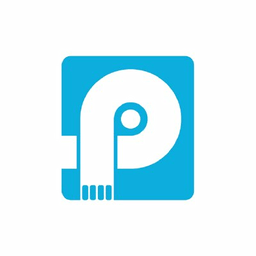
![]()
PingPlotter
PingPlotter is a troubleshooting tool that helps IT professionals and neophytes identify, diagnose, and resolve network issues.
Alternatives to PingPlotter
Missing a software in the list? We are always happy if you help us making our site even better.
PingPlotter Reviews
We have 1 review for PingPlotter. The average overall ratings is 4.0 / 5 stars.
Overall Opinion: Whether you're a business owner or an individual, chances are that you rely on your internet connection to get things done, but dealing with your internet service provider can be a slow and frustrating affair, and sometimes network problems simply can't be resolved on their end. PingPlotter provides a solution. It provides you with all the tools you need to determine the root of your problem and come up with an efficient and effective solution, and it's designed for ease of use. That means that experienced professionals can cut down the time they spend diagnosing problems, and even inexperienced users can quickly come to understand the issues they face without having to learn the intricacies of network management. At the core of the experience, PingPlotter lets you track the packages that your network sends and receives. As such, it drills down to the core of network problems. Packages serve as the main means of communication between a machine in your network and the server on the other end, and identifying the volume and stoppage with these packages can help get to the heart of most network issues. It also lets you quickly know whether a connection problem is due to a flaw in your network or an issue on the other end. PingPlotter's interface is a bit spartan and underdeveloped, but the important part is that it gets the job done. Unlike some similar programs on the market, it doesn't display your pings on a graphical map, but it lays everything out cleanly and effectively. Through the use of charts, you can figure out where potential packages are becoming bottle necked so you can approach the issue in a smarter and more efficient manner, and PingPlotter neatly highlights warning spots in red so you can quickly hone in on issues as they happen. This broad and comprehensive approach to pinging means that PingPlotter's value goes well beyond crisis situations. More experienced users can evaluate the charts to identify efficiencies and work to the heart of the issue, a valuable necessity when you're a network administrator trying to make sure that your network is operating at peak efficiency and resolve potential oversights before they become noticeable problems. A number of deeper and more comprehensive tools are included in the PingPlotter package. The option for remote deployment means that you can oversee the issues with a network even when you aren't directly connected, a valuable asset for administrators who monitor multiple networks for their employers. The web interface similarly allows you to get all the features of PingPlotter even on a computer that doesn't have the software installed, and scripting options give advanced users more control over the dashboard. PingPlotter comes in free, standard, and professional editions, and it's available through both a subscription plan and a perpetual license, so you can pick a plan that's right for you.
Pros: Basic version is completely free to use No frills interface means less digging through complicated menus Ability to oversee and manage networks from anywhere in the world
Cons: Isn't as graphically impressive as some other alternatives on the market Lack of map interface makes for a sometimes less intuitive product
PingPlotter Videos
Ping Plotter is a tool that I use to troubleshoot intermittent connectivity or quality of service issues. In this video I will run through the software as well as describe the many different...
Comments
About This Article
This page was composed by Alternative.me and published by Alternative.me. It was created at 2018-05-01 05:18:07 and last edited by Alternative.me at 2020-03-06 07:52:11. This page has been viewed 6532 times.