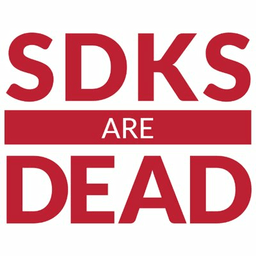
![]()
Enhance
Take your digital images to the next level with Enhance by Hootsuite. This robust and elegant mobile photo editing app does exactly what its name suggests. Offering a stable, intuitive and user-friendly interface, enhancing your digital photos is quick, easy and enjoyable with Enhance.
Alternatives to Enhance
Missing a software in the list? We are always happy if you help us making our site even better.
Enhance Reviews
We have 1 review for Enhance. The average overall ratings is 4.0 / 5 stars.
Overall Opinion: Are you tired of lackluster images crowding your social media accounts? Do you wish there was an easy photo editor capable of deep-level editing, but without deep-level complexity? If so, then Enhance by Hootsuite may be the solution for you. Built upon a solid infrastructure, Enhance delivers the power of professional-grade photo editing in the palm of your hand. Designed to offer advanced photo customization features, without the confusing interface of professional editing suites, Enhance transforms images with just a few taps of your finger. The most noteworthy feature of Enhance is its simplicity. At first, the interface may seem almost too simple. However, Hootsuite integrated leading photo manipulation technologies within each of its enjoyable features. After uploading an image from your media library, the fun begins. Editing images is an intuitive experience. If you’ve ever used an in-app photo editing feature before, such as the native Instagram editor, then you’ll find Enhance simple and easy to navigate. Along with standard editing features, such as crop, borders and stickers, boost the visual intrigue of images via one of the many included filters. Personalize your images by adding customized text, or safeguard your copyright with a custom watermark. While cropping isn’t an ingenious feature, the intuitive cropping engine powering Enhance is a robust version of a familiar editing tool. One of the most frustrating experiences for any social media user is incorrectly cropping an image based on platform image constraints. Enhance solves this problem as its cropping function offers cropping rules specific for social media platforms. Simply choose platform, such as Facebook or Instagram, and crop with confidence. If you run a professional or hobby blog, images are essential for user engagement. Unfortunately, you don’t always have the perfect image for a blog post, tweet or social media update. Yet again, Enhance comes to the rescue with its in-app stock photo search engine. Without ever leaving the app, search thousands of stock photos for your perfect image. After you’ve cultivated your masterpiece, uploading it to your preferred platform is quick and easy. Enhance integrates with a myriad of social networks. Once connected, upload your image from the in-app sharing function. If you’re curating content for future posts, schedule an automatic upload at a later date. Ultimately, Enhance is a capable photo editing app for casual and professional users. While there aren’t as many editing features as more robust apps, where it makes up for this with its usability, social media integrations and in-app stock photo search engine.
Pros: Precise image cropping based on hosting platform specifications Easy interface for intuitive editing Compatible with iOS devices
Cons: Not suitable for extreme editing situations Only available for iOS devices Can be buggy with random app crashes
Features
Enhance Videos
Today we review REV and see whats in this $79.99 package REV are Robotic Enhanced Vehicles that are app-enabled and built for battle. REVs think and fight for themselves and are equipped with...
Comments
About This Article
This page was composed by Alternative.me and published by Alternative.me. It was created at 2018-05-02 04:17:38 and last edited by Alternative.me at 2020-03-06 07:50:06. This page has been viewed 2689 times.