The Best Graphics Card
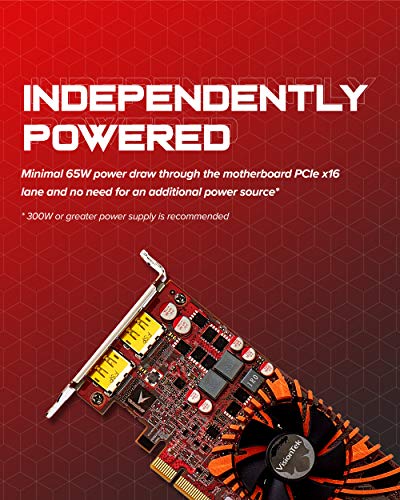
To help you find the perfect graphics card, we continuously put forth the effort to update and expand our list of recommendable graphics cards. Our team collects, edits and publishes new information, in order to present it to you in an accurate, significant and neatly arranged way.
Our Picks
8 More Graphics Card Alternatives
Table of Contents
Buying Guide
First, what do you use your operating system for? A gaming laptop will need a higher quality graphics card than a computer you use for nothing but word processing. Similarly, you'll need a higher quality graphics card to stream movies in HD than if you just want to look at photos. The amount of data you want your computer to process in a short amount of time affects the type of graphics card you need.
Second, what is your budget? Keep in mind that the graphics card should last as long as your operating system does. If you don't intend to replace your laptop or computer for years, you might want to buy a higher quality graphics card than if you intend to replace it in a year.
Graphics cards are the "translators" of information for the PC. They take data about what should be displayed on the computer monitor and convert it into what you see on your screen. Graphics cards with higher memory capabilities and storage capacity will be able to show more data at a quicker pace. If you overload your graphics card, you'll experience lag - a delay in the loading of your monitor.
6 GB graphics cards can handle livestreaming a high quality gaming experience, so they're good for professional gamers. 4 GB graphics cards can generally handle high quality games. 2 GB graphics cards aren't great for gaming, but they can stream high definition movies. 1 GB graphics cards are the most economical options, but they're also the slowest.
The EVGA GeForce GTX 1050 Ti SC GAMING is a graphics card which is optimized for use in gaming. It can play both classic and modern games in 1080p quality with up to 60 frames per second. The base clock is 1354 MHz, and the boost clock is 1468 MHz. This card comes in a compact size of 5.7 inches and costs about one hundred and forty dollars.
The Gigabyte Geforce GTX 1050 Ti 4GB Windforce Graphic Card is a graphics card made for gaming. It can play both classic and modern games at sixty frames per second in 1080p quality. Also included are all the latest GeForce gaming features. The boost clock is 1468 MHz. This graphics card costs about one hundred and fifty dollars.
The EVGA GeForce 8400 GS 1024MB DDR3 PCI-E 2.0 Graphics Card is another high quality EVGA graphics card. This card is only one GB in comparison to the previous cards' 4 GBs, so it's less optimized for gaming. It is good for watching high definition movies on a PC, though. The base clock is 520 MHz, and the memory clock is 1200 effective MHz. This graphics card costs about thirty-two dollars.
The MSI Computer Video Graphic Card has a video memory size of 2 GB. This graphics card is made for gaming. It's also compatible with DVI and HDMI. The maximum resolution is 7680 x 4320 pixels, and this card can support up to 3x display monitors. It costs about one hundred and thirty dollars.
The EVGA GeForce GT 610 2048MB DDR3, DVI, VGA and HDMI Graphics Card is a graphics card which is optimized for DVI and HDMI use. Its size is 2 GB. The base clock is 520 MHz, and the memory clock is 1000 effective MHz. This card can be used for gaming, but it's best for video watching. It costs about forty-five dollars.
The MSI GAMING Radeon RX 480 GDDR5 4GB CrossFire VR Ready FinFET DirectX 12 Graphics Card is a graphics card optimized for gaming. It has a 4 GB capacity, allowing it to handle both modern and older games with ease. The maximum resolution can support 4x display monitors. This graphics card requires at least a 500 watt power system to operate properly. It also has HDMI capabilities. The cost is a little over two hundred dollars.
The EVGA GeForce 210 Passive 1024 MB DDR3 PCI Express 2.0 DVI/HDMI/VGA Graphics Card is a 1 GB graphics card. The maximum analog resolution is 2048 x 1536 pixels, and the maximum digital resolution is 2560 x 1600 pixels. This graphics card can work on several PC operating systems and costs about thirty dollars.
The EVGA GeForce GTX 750 Ti FTW DVI-I/HDMI/Display Port GDDR5 Graphics Card is yet another high quality graphics card from EVGA. The base clock is 1189 MHz, and the boost clock is 1268 MHz. The recommended power system is 400 watts or greater. This graphics card is optimized for gaming, has HDMI capabilities, and costs about one hundred and thirty dollars.
The MSI Computer VGA Graphic Card is a graphics card with 2 GB of video memory. Its maximum resolution is 4096 x 2160 pixels. This graphics card can use HDMI, DVI-D Dual Link, and VGA connectors. A power system must have at least 300 watts to support it. This card costs about forty dollars.
The MSI GAMING GeForce GTX 1060 6GB GDDR5 DirectX 12 VR Ready has the highest gaming capacity of any card on the list, clocking in at 6 GB. The maximum resolution is 7680 x 4320 pixels, and the card supports 4x display monitors. Also included are HDMI and DVI-D Dual Link capabilities. This graphics card requires a power system of at least 400 watts to run. It comes with a user manual and user guide. This card costs about two hundred and seventy dollars.
Unsurprisingly, the best gaming card on this list is also the most expensive. If you want an impeccable gaming performance - or if you livestream while you game - the MSI GAMING GeForce is the ideal graphics card for you. If you want a high quality gaming experience for a little less, graphics cards with 4 GB capabilities tend to be able to handle most modern and classic games without a problem. 2 GB graphics cards are good if you intend to use your operating system to stream high definition movies. 1 GB graphics cards are the cheapest, and they'll make your system run slower - but they're ideal if you don't watch movies or game with your computer.
Top Rated Graphics Cards
If you're looking into finding the best rated graphics card, you should probable check out the ASUS Dual NVIDIA GeForce RTX 3050 6GB OC Edition Gaming Card. We looked at various sources of reviews and found this one to have the best mix between review count and average rating stars.
The Lowest Price We Could Find
Often, going for the best price is a simple but good option. With a price of $239.99 (last checked this morning), we do not list any other graphics card cheaper than the ASUS Dual NVIDIA GeForce RTX 3050 6GB OC Edition Gaming Card. Just remember that it's not always the best option to go for the cheapest one.
The Graphics Card With the Most Reviews
With at least 0 reviews and counting, the ASUS Dual NVIDIA GeForce RTX 3050 6GB OC Edition Gaming Card might be another option to consider. This large amount of reviews signalizes that many people are using it, with most of them beeing satisfied.
High Quality Graphics Cards
It's quite rare that the saying "You get what you pay for" turns out incorrect. If you have the money on the sideline, feel free to choose the most expensive item from our list: The ASUS ROG Astral GeForce RTX™ 5080 16GB GDDR7 White OC Edition currently sells for $1949.99.
The Graphics Card With the Most Clicks
If you trust us and our users, feel free to check out the ASUS Dual NVIDIA GeForce RTX 3050 6GB OC Edition Gaming Card. Our statistics say that it is the most favorite Graphics Card from the list above.
Our Bestseller
If you're still undecided, I would recommend that you go with the masses and choose the top selling graphics card: The ASUS Dual NVIDIA GeForce RTX 3050 6GB OC Edition Gaming Card is the hottest bestseller in this category right now.
Graphics Card Reviews
Further Reading on Graphics Cards
Research
Wikipedia Article for Graphics Card
Graphics card apparatus with improved heat dissipation and including a planar metallic cover plate having an external perimeter configuration that generally corresponds to the plan-form of the printed circuit board used in the graphics card assembly, a plurality of …
We present an efficient implementation of a high performance parallel framework for Agent Based Modelling (ABM), exploiting the parallel architecture of the Graphics Processing Unit (GPU). It provides a mapping between formal agent specifications, with C based scripting …
Useful Videos
Black Friday is about to hit the wallets of gamers worldwide, so we go through all the current graphics cards to help you choose the best one for your resolution.
Comments
About this Article
It was last updated on 2026-01-27 08:08:08 and has been viewed 7155 times.

