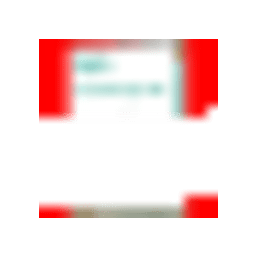
![]()
RichCopy
Description
Back in the November 2006 issue of TechNet Magazine, I wrote about a handy little utility called Robocopy GUI (see "Utility Spotlight Robocopy GUI"). This simple tool was written by a Microsoft engineer named Derk Benisch, and all it really did was create a graphical interface for ...
Platforms
Links
Alternatives to RichCopy
Suggest an Alternative
Missing a software in the list? We are always happy if you help us making our site even better.
RichCopy Reviews
We have no reviews for RichCopy.
Comments
Commenting on this article is disabled right now.
About This Article
This page was composed by Alternative.me and published by Alternative.me. It was created at 2018-04-29 16:06:26 and last edited by Alternative.me at 2020-03-06 07:51:19. This page has been viewed 16578 times.
Did you like this article about RichCopy? Please rate it!
6 of 8 liked this article. This is equivalent to a star rating of 3.75 / 5.