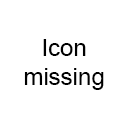
![]()
Belarc Advisor
Alternatives to Belarc Advisor
Missing a software in the list? We are always happy if you help us making our site even better.
Belarc Advisor Reviews
We have 1 review for Belarc Advisor. The average overall ratings is 4.0 / 5 stars.
Overall Opinion: When you use Belarc Advisor to keep track of your system components, you'll be able to see any issues right away. The profile of your entire system includes everything you could possibly want to know about every piece of software and hardware. You can view serial numbers for your various pieces of software, and you can even see data on Microsoft Hotfixes in your system. When you first use Belarc Advisor, it will analyze every piece of your system, including hardware, software, and any individual components of the operating system. It also detects security settings and any weaknesses in your protection. If it finds a potential problem with any facet of its scan, it will report those issues to you right away. You won't have to download any other additional software to make this application work, and it doesn't come bundled with any software that you don't need. Once the Belarc Advisor software has been successfully installed on your system, it looks for any system or software updates. If it finds any that need to be implemented, it will ask you if you would like to download and install them. To give the software a full view of the system, you must give it administrator access, which it will ask for at some point during the initial setup. It only takes about a minute for the software to scan your computer. You'll be shown the results in your default web browser, but that data hasn't been sent anywhere. It simply uses the browser to let you literally browse through the local data. You can actually get your PC to provide you with much of the information you can get with this software, but the software simply providers a greater level of detail. It provides you with an up-to-date status on every aspect of your computer. Other pieces of data are included as well. You can view information on any networks connected to the machine, and you can view security updates that are missing from the system. If you have a piece of software that is rarely used, the Belarc Advisor software will ask if you want to keep or delete it. Perhaps the best feature of the software is that it shows you the license numbers for every piece of software on your computer. If you want to know as much as you can about your system, this app is an excellent place to start. Some might think the information provided by the software is overwhelming, but it is necessary in many situations.
Pros: Easy Installation No Extraneous Software
Cons: No Clear Negatives
Features
Comments
About This Article
This page was composed by Alternative.me and published by Alternative.me. It was created at 2018-04-29 10:48:47 and last edited by Alternative.me at 2020-03-06 07:50:25. This page has been viewed 12734 times.