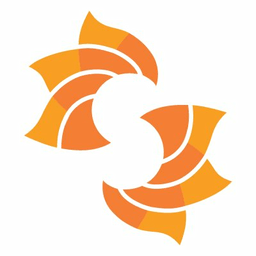
![]()
Spiceworks
Spiceworks is an advanced and comprehensive software platform designed for use by IT professionals.
Alternatives to Spiceworks
Missing a software in the list? We are always happy if you help us making our site even better.
Spiceworks Reviews
We have 1 review for Spiceworks. The average overall ratings is 4.0 / 5 stars.
Overall Opinion: Sometimes it can feel like being successful in the field of information technology requires you to be both a jack and master of all trades. It means responding to the demands of coworkers who often have no idea how to explain the problem to you and learning to troubleshoot new problems practically every day. Spiceworks is a platform designed to assist everyone on your IT team and provide them with the tools they need to keep ahead of the curve and make sure everything is running as smoothly as it can. The Spiceworks suite is built as an all-in-one package split into a number of individual components. The Spiceworks help desk cuts out wasted time by offering a ticket management system that helps coworkers quickly identify problems and the IT department quickly and effectively deploy the right technicians or engineers to the task at hand. There are plenty of ticketing systems out there, but Spiceworks' help desk is specially designed to help you track and improve the behaviors of your IT team. Managers can get a top down view of the whole ticketing system, allowing them to manage what tickets go where and even leave comments or messages. Additional reports and metrics allow you to effectively follow the behaviors, strengths, and weaknesses of individual members of your team as a whole. The help desk is available as either a self-hosted platform for users who have their own servers and are concerned about privacy and as a cloud-based platform hosted on Spiceworks' secure remote networks. Easy installation and an intuitive design mean it's easy to launch the software and hit the ground running without having to worry about training your team. Best of all, the mobile app integrates smoothly with the desktop program to provide seamless oversight regardless of where you happen to be. Managing your team is one thing. Managing your devices is another. As businesses grow and start to absorb more and more pieces of technology, keeping pace can be a chore. But Spiceworks' inventory component gives you access to all of the cloud services, software and devices in one place. Software tracking and customized reporting allow you to keep on top of changes to your information ecosystem, and they're further supplements by notifications and alerts that you can set to your own specifications. A variety of unique and useful customization options are available for your reports, and scheduling allows you to work around their receipt to match the demands of your schedule. Rounding out the Spiceworks experience are a number of more technical tools that might not have the managerial appeal but offer critical components that can greatly ease the life of an IT professional. An IP scanner allows you to keep track of who's on the network and stay alert to unauthorized intruders, while network monitoring and remote support functions make it easier to identify and then resolve IT problems even from across the office or across the city.
Pros: Offers a great suite of IT tools free of charge Easy to set up and easy to understand Different tools work great in tandem with one another
Cons: Only available on Windows Missing some functionality offered by equivalent but expensive software
Features
Spiceworks Videos
Create a portfolio: spice.ly Online resume? Relic of the past. A Spiceworks Portfolio is the new tech CV. Hear straight from Spiceworks users on the value of being able to show...
Comments
About This Article
This page was composed by Alternative.me and published by Alternative.me. It was created at 2018-04-29 11:54:22 and last edited by Alternative.me at 2020-03-06 07:50:30. This page has been viewed 13222 times.