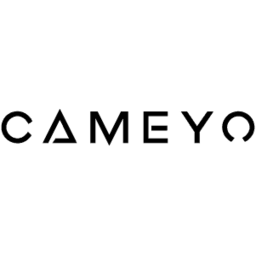
![]()
Cameyo
Cameyo is a software program that can turn another piece of software into a portable app. This allows individuals to use a browser to run programs on a Windows system without installation. Cameyo also features a number of built-in apps that includes media players and word processors.
Alternatives to Cameyo
Missing a software in the list? We are always happy if you help us making our site even better.
Cameyo Reviews
We have 1 review for Cameyo. The average overall ratings is 4.0 / 5 stars.
Overall Opinion: Imagine being able to use popular software programs without permitting changes to your desktop or laptop computer. That's exactly what Cameyo does. This useful program gives you the power to run any Windows software program from the browser. It allows you to access the program from a cloud-based server or place the portable app on a removable drive. There is one drawback. The programs users add to Cameyo cannot exceed 50MB. That's going to eliminate a lot of large software programs right off the bat. Cameyo does have a vast library of portable apps on its own servers, though, and a replacement can usually be found. Cameyo is free to use. The first step is to navigate to the Cameyo website and create an account. Once this is done, the user can access a large public library. It is possible to download many of these apps to a USB drive, and users can also opt to execute some of them through the browser. The interface is very simple to use and can be mastered in a matter of minutes. There isn't much difference between a Cameyo version and an original piece of software. All the basic features will be present, and using the software is carried out in an identical manner. Those who want to save and access files will find that they cannot open program files that are stored on a PC. The files have to be created with the app and stored on Cameyo's servers. This isn't much of an issue once you get used to it. The fun part begins when users can't find a portable version of their program in the Cameyo library. It is possible to upload the software with the condition that programs are less than 50MB. For those who download a number of programs from the Internet, this is very useful. All the user has to do is download a program and upload it to Cameyo. There is no need to open the program and install it on the user's machine. Storing portable apps on a USB storage device means that users can access programs from any Windows device with a USB drive. That can be convenient for those who rely on software in a business or academic context.
Pros: Use programs without local installation Access a free library of portable apps Interface is easy to master
Cons: Only programs less than 50MB can be added Speed can sometimes be an issue
Comments
About This Article
This page was composed by Alternative.me and published by Alternative.me. It was created at 2018-04-28 21:53:06 and last edited by jerm at 2021-04-30 21:54:53. This page has been viewed 21921 times.