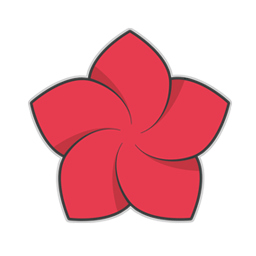
![]()
ExpanDrive
Alternatives to ExpanDrive
Missing a software in the list? We are always happy if you help us making our site even better.
ExpanDrive Reviews
We have 1 review for ExpanDrive. The average overall ratings is 4.0 / 5 stars.
Overall Opinion: You can use ExpanDrive with a wide range of cloud-based services, including Dropbox, Microsoft OneDrive, Amazon S3, Google Drive, WebDAV, and FTP/SFTP. You can also use it to access and write to Amazon Cloud Drive, which is one of the most useful cloud-based storage services since it offers unlimited storage for only $60 annually. Using the main menu bar for the software, you can access the Drive Manager. This will show you all the services that you have added to your machine as local drives. You can use the Drive Manager to alter various settings, like the mounting time of each service and whether or not it mounts when the system starts up. When drives are made to appear on the desktop, they are given standard silver icons that appear as drives. Certain types of connections are color coded for easier organization. For instance, the WebDAV systems are given orange icons, while the FTP systems are given blue icons. The Drive Manager itself has a different way of color coding the drives, but each drive can be coded with a customized name for easier organization. After a service has been mounted as a drive, you can use it exactly as you would any other local drive. You can create folders inside the drives, rename existing folders, and preview things with QuickLook. The response time for the software is based on your internet connection speed, but most standard connections will provide speed that is indiscernible from an actual local drive. The software has been optimized for speed in the most recent iteration. The connection engine uses multi-thread technology for the fastest response times, and the system performs at a phenomenal rate. The software does have some issues, however. If the window is open while trying to copying a file to a Dreamhost SFTP server, the Finder will usually hang for a bit. Of course, the developer has already said that the software will see excellent improvements to the FTP protocols in the next update. You can use the settings of the software to have the software start as soon as your system is activated, which will help save time since you won't have to mount each drive manually. In this sense, the software can make your cloud-based storage services nearly identical in utility to your local drives. This updated version has the fewest number of bugs since many have been removed from the last version.
Pros: Provides Transfers for Popular Services in Background Simple Connection/Disconnection w/ Drive Manager
Cons: Drive Icons Features Inconsistent Colors Slow Transfers w/ SFTP/FTP Service
Features
Screenshots
ExpanDrive Videos
SUBSCRIBE: youtube.com ▻▻▻▻THE BEST CLOUD STORAGE COMPARISON: cloudwards.net If you use multiple...
Comments
About This Article
This page was composed by Alternative.me and published by Alternative.me. It was created at 2018-05-02 06:48:03 and last edited by Alternative.me at 2020-03-06 07:52:06. This page has been viewed 35331 times.