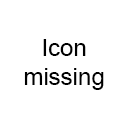
![]()
NetWorx
NetWorx lets you track a number of metrics regarding your network usage, all in a neat and easy to use format.
Alternatives to NetWorx
Missing a software in the list? We are always happy if you help us making our site even better.
NetWorx Reviews
We have 1 review for NetWorx. The average overall ratings is 4.0 / 5 stars.
Overall Opinion: If you want to better understand what's happening with the network at your home or office, NetWorx is one of the most valuable tools you can download. Its simple format is enough for even the layman to understand implicitly, but the depths of tools available in this platform are surprisingly and refreshingly versatile. NetWorx tracks your internet usage both to allow you to more efficiently make use of the bandwidth available to you and to help you identify and analyze any suspicious behavior going on in your network. The objectives of this software are simple, but it does a standout job with what it sets out to do. Befitting a piece of software designed with such an explicit purpose in mind, the user interface for NetWorx is exceedingly simplistic, and you can basically get a grasp on everything that NetWorx offers in a matter of minutes. This task bar utility takes the shape of a single window with a tabbed interface for navigation. The graphical design itself is quaintly antiquated, resembling the sort of layout and interface you'd expect from a much earlier version of Windows, but this actually works to the software's benefit. There are no fancy flourishes or unnecessary bells or whistles here. What you see is what you get, and everything is laid out neatly for easy access. The most basic function, and the one that most casual users are most likely to use, is the basic bandwidth graph. This shows you a fluctuating bar monitoring your overall usage in real time, and adjustments can be made to also display more specific information like upload and download speeds. It's a very simple resource, and the developers seem to understand that it's the kind of thing that need to be ever-present but also unobtrusive. The graph can be reduced to a simple icon in your system tray so you can use it when you need it. Given how simple the software is, you don't need to worry about it hogging memory or making your computer sluggish. NetWorx also allows you to set up automated reports on a schedule that's right for you. Whether you're looking to evaluate your usage on a daily, weekly, or monthly basis, there are highly customized options. At its most basic level NetWorx is a great way to determine when and how your bandwidth fluctuates and to determine what time of the day you should set aside for high volume downloads. But it can also help you find suspicious activity that could signify a malware infection and investigate your bandwidth usage by individual user. Users with need for more powerful tools will find it here as well. The specificity of the bar graph is highly versatile, while the Netstat tool provides a detailed selection of powerful metrics that can provide even an IT professional with the diagnostic information they need.
Pros: Completely free to use Simple interface is easy to learn Continues to receive regular updates
Cons: User interface isn't very pretty to look at Practical application is narrow and mostly reserved for power users
Features
Screenshots
Comments
About This Article
This page was composed by Alternative.me and published by Alternative.me. It was created at 2018-04-30 11:32:19 and last edited by Alternative.me at 2020-03-06 07:50:25. This page has been viewed 8310 times.