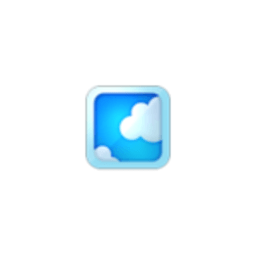
![]()
Skylight
Skylight gives you more control over your activities by allowing you to start and interact with a wide range of applications on your computer with just a few keystrokes.
Alternatives to Skylight
Missing a software in the list? We are always happy if you help us making our site even better.
Skylight Reviews
We have 1 review for Skylight. The average overall ratings is 4.0 / 5 stars.
Overall Opinion: There was a time when track pads and mice weren't in regular use. Our modern graphical and click-based computer interfaces were preceded by raw text and a UI where keyboards were the only way of interacting with the machine. While the changes of the past few decades have obviously been for the better, the manner in which most computer owners utilize their keyboard has depreciated, and with it a lot of efficiency has been lost. While plenty of people make use of basic shortcuts on their keyboards, accessing most of the programs we use in our daily lives means clicking through multiple menus, and that remains the case no matter how much developers work to streamline their operating systems. Skylight adds more versatility to how you use your keyboard without sacrificing your traditional means of navigation in the process by allowing you to open and manipulate applications with simple shortcuts. Keyboard launchers like this are nothing new, but Skylight hits the ground running with a wide range of customization and a huge selection of intuitive features built right in. You can assign a shortcut to any application on your computer, allowing you to select your most commonly used software and access it with a single keystroke, and Skylight even records what your most regularly used apps are so that you can better understand your habits and come up with smart macros that fit your lifestyle. Skylight also makes use of the increasingly ubiquitous alt-space function that's become a standard in launcher apps. This simple shortcut will provide you with a search bar you can use to quickly and effectively launch any program in your library even if you haven't created a shortcut for it. Once you've selected an application, file, or folder you can cycle through your options with a simple click of the tab key. All the standard options like view, browse in Explorer, and edit are there depending on the nature of the file in question. But Skylight is about more than just assigning shortcuts and launching files and applications. It exists as an all-purpose control center for your computer controlled completely through your keyboard, and a number of sensible macro commands come packed in. These include the ability to run a search on practically any variety of document you can imagine, search for custom web providers, and organize and play your music simply. There's also an inline calculator and a versatile global text grab. All in all, this software is a great complement to anyone who's looking to improve the efficiency of their desktop experience. How much value you get from it depends on what you need to use it for and how much time you're willing to spend learning the macros and customizing the experience to suit your needs.
Pros: Clean and attractive interface Highly customizable macros with a lot of versatility Learns and adapts to your behaviors with predictive analysis
Cons: Requires a fair bit of setup to get working to your specifications Getting into the habit of using macros can take some time Offers less native integration than other launchers
Features
Screenshots
Comments
About This Article
This page was composed by Alternative.me and published by Alternative.me. It was created at 2018-04-30 04:23:41 and last edited by Alternative.me at 2020-03-06 07:49:44. This page has been viewed 3900 times.