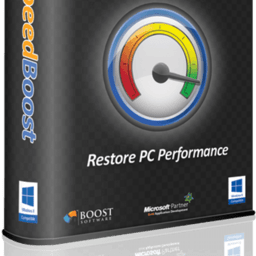
![]()
WinUtilities
Alternatives to WinUtilities
Missing a software in the list? We are always happy if you help us making our site even better.
WinUtilities Reviews
We have 1 review for WinUtilities. The average overall ratings is 4.0 / 5 stars.
Overall Opinion: This free software utility comes with all the most useful Windows utilities in a single sleek package. Without this software, you would have to spend quite a bit of time finding the various functions throughout your PC. The software not only includes system utilities, but it comes with optimization tools and analytical features as well. You can boost the security of your system, enhance the general performance, and personalize various settings for your specific needs. There is an integrated registry cleaner that helps boost system stability by removing old entries in the registry. These build up over time and can slow your system significantly. It also includes a registry optimizer function that completely rebuilds the registry after performing a defragmentation on the drive. This helps make your system seem like new again in terms of speed and stability. Hard drive maintenance is no longer a problem thanks to WinUtilities. It contains a disk cleaner tool that find extraneous files and removes them. Anything that is just taking up space on your system can be removed to make it more usable overall, and this feature handles that cleanup. You can defragment your hard drive with the DiskDefrag component of the software, which makes data much more coherent. A memory optimizer works to ensure that your system memory is utilized properly. It also promotes free memory by releasing it after apps are done using it. The software can securely delete files, shred everything in your recycle bin, and recover lost files. The sharp and intuitive user interface is one of the biggest selling points of WinUtilities. If you have any experience with Windows systems, you are probably aware of the typical blandness and disorganization that goes hand-in-hand with their native utilities. This software doesn't have that problem since it cleanly organizes all the various functions by category. Once you start to dig into the software, you'll be surprised what it can do. You can use it remove browser helper objects easily, and right-click menus can be configured simply with a context menu managing tool. To ensure no unauthorized executable files are used, the software will employ its EXE Protector module. One issue with the software that might not seem like a bad thing at first is that it automatically includes SSDs when defragmenting your drives. It gives no warning before doing so either. While standard HDDs require occasional defragmentation for optimal utility, SSDs can actually be damaged by defragmentation. Even if no damage occurs, the defragmentation process doesn't provide any benefits to SSDs.
Pros: Intuitive UI Various Functions
Cons: Solid State Drive Defragmentation
Features
WinUtilities Videos
Comments
About This Article
This page was composed by Alternative.me and published by Alternative.me. It was created at 2018-04-27 18:10:40 and last edited by Alternative.me at 2020-03-06 07:50:05. This page has been viewed 7363 times.