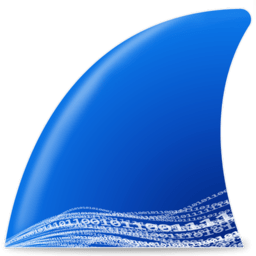
![]()
Wireshark
Alternatives to Wireshark
Missing a software in the list? We are always happy if you help us making our site even better.
Wireshark Reviews
We have 1 review for Wireshark. The average overall ratings is 4.0 / 5 stars.
Overall Opinion: One of the great things about Wireshark is that it runs on a number of different platforms. It is compatible with macOS, Windows, Solaris, Linux, and several other systems. A user interface is built for each platform from the QT widget toolset, and the software uses PCAP to identify and capture data packets. If the network interface controllers support promiscuous mode, this software can allow users to enter such a mode, which makes all the incoming and outgoing network traffic visible. Interesting, the software can even pick up data traffic that doesn't use the specific MAC address of that network interface controller. Of course, there are some drawbacks to the software. For instance, if you are using promiscuous mode on a network switch port, it is possible that some traffic might be missed since it travels through another port on the same switch. However, with port mirroring and other similar expansion methods, you can extend the software's reach to nearly any point in the network. This configuration can be a bit tricky, though. With Wireshark, you can capture data packets on a remote machine and send those packets to your primary machine in order to analyze them in real time. This ability to work across systems makes the software exceptionally helpful for network administration and troubleshooting. Even though this is open-source software, it is still updated regularly by the original creator, and there are more than 600 other individuals who have significantly contributed to the coding and development of the software. Because of the way Wireshark reads the encapsulation method of different network data packeting protocols, it can work with a wide range of network varieties. Since it uses PCAP as a way to catch packets, it will only work on networks that support PCAP capturing. Using the software, you can read data that has been previously captured, or you can view live network data as it is transferred. Supported network varieties include loopback, PPP, Ethernet, IEEE 802.11, and many more. There are several different ways to visualize the data after it has been captured. Using various filters, timers, and other settings, you can set the output data to fit exactly the traffic that you desire. If there are protocols that aren't supported by the software, you can use the integrated plug-in creation tool to expand the utility of the software. In some instances when the software captures VoIP call data, that data can be separated, encoded, and played directly through the Wireshark interface. It also supports the capturing of raw USB data over the network. Thanks to the software's color coding system, users can easily separate visual data.
Pros: Free Highly Efficient
Cons: Steep Learning Curve
Features
Wireshark Videos
Hey guys, here I show you the basics of Wireshark and tell you a little bit about what it does. If there are any of you out there who think this program is bad because of the fake rogue that...
Comments
About This Article
This page was composed by Alternative.me and published by Alternative.me. It was created at 2018-05-01 10:11:54 and last edited by Alternative.me at 2020-03-06 07:49:37. This page has been viewed 14033 times.