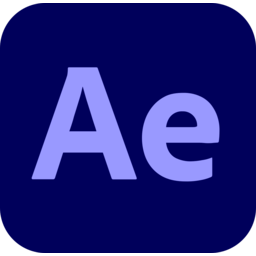
![]()
Adobe After Effects
Alternatives to Adobe After Effects
Missing a software in the list? We are always happy if you help us making our site even better.
Adobe After Effects Reviews
We have 1 review for Adobe After Effects. The average overall ratings is 4.0 / 5 stars.
Overall Opinion: One of the newest additions to the After Effects software suite is the inclusion of Lumetri scopes. These scopes are found in the Color Workspace and allow you to calibrate your video footage with various vectors and waveforms for optimal color balance. With the numerous parameters you can set to customize each clip, you can make sure every video you edit includes real-world color schemes. The software also includes real-time scopes, which is a relatively new addition to any Adobe software. Another new addition to the software is the ability to create templates with ease. New templates can be given any name you like, and you can add any parameters you want to the workflow. Any imaginable parameter can be changed, but you'll generally want to keep from overwhelming your editors with unnecessary options. After you've finished building your template, it can be saved to the Creative Cloud so others can use it, or it can be saved to your local library. Once the template is ready to go, After Effects will keep everything that it requires all in one place without any effort from the user. This newest version of After Effects also includes some of the most advanced image stabilization functions found in any app of this variety. These combine the power of real-time rotating and cropping to keep the movement out of the final clip. While this is an excellent way to improve clips, it can take up quite a bit of processing power. In some cases, you might find a random frame that was given a blurry appearance as a result of the stabilization functions. This is much more common in original content that was shaky to begin with. Of course, the Deblur Effect is an excellent way to remove these issues. Many of the special effects used in After Effects are now accelerated with OpenCL and the system GPU. This makes it much faster to make changes to your clips and their various effects without having to wait for the frames to be entirely rebuilt by the CPU. This saves you valuable time during the editing process since you won't have to wait to see how every little change affects the entire clip. Just about every significant update to this version of After Effects is behind the scenes, but they will be felt with every feature and function you use. The upgrades were designed to make the existing functions even more powerful, and that goal has been met. The main downside to the software is that you can only use it via a subscription plan.
Pros: New Toolsets Boosted Performance
Cons: Intimidating Feature List Subscription Pricing Model
Features
Adobe After Effects Videos
In this video I explain the difference between Adobe Premiere Pro and Adobe After Effects and when to use one over the other - with a lawn mower! ADOBE PREMIERE PRO Adobe Premiere Pro is...
Comments
About This Article
This page was composed by Alternative.me and published by Alternative.me. It was created at 2018-04-29 14:57:14 and last edited by ◦୦◦◯◦୦◦⠀ ⠀◦୦◦◯◦୦◦ at 2021-09-28 21:45:30. This page has been viewed 7903 times.