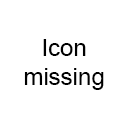
![]()
Aseprite
Alternatives to Aseprite
Missing a software in the list? We are always happy if you help us making our site even better.
Aseprite Reviews
We have 1 review for Aseprite. The average overall ratings is 4.0 / 5 stars.
Overall Opinion: Few other programs can match the sheer mechanical potential offered by Aseprite. Unlike Photoshop or Paint Tool Sai, Aseprite was designed specifically for use with the pixel medium in mind. The zooming tool allows users to check out the specifics of their artwork, while leaning back to see how the pixels look in the larger scheme of things. For those who are more experienced with the program and artistic tools can look forward to the animator's suite that they can access in Aseprite. Because how often pixel art is used in video games, many artists can work with the program to create all types of animations, whether sprites or entire scenes. For those who plan on pursuing pixel art, whether professionally or as a hobby, this program is a must have, especially as a starting tool.
Pros: Extremely comprehensive suite of options available for the individual to use, with different presets that can make the usage process easier and more convenient. Cross-platform use makes Aseprite accessible for all users, regardless of what platform they operate. A beautiful interface makes it easy for individuals to just dive into any project they have, and after a bit of time, it can be easy for users to hop into regular use. Creativity is encouraged with the broad selection of tools, and there are numerous classic tools that users will recognize from other art programs.
Cons: Because of the nature of such programs, it can be difficult to use at first, and familiarization is required in order to get better results in the future. The precision of the cursor may be difficult to get used to, especially after switching between a close-up view and a farther view on the zoom tool. The text tool could use a little bit of work, as there is no effective way to convey specific text on a smaller level.
Aseprite Videos
Shirts: bit.ly Assets: gumroad.com Social: twitter.com Website: mnrart.com Instagram: instagram.com Community...
Comments
About This Article
This page was composed by Alternative.me and published by Alternative.me. It was created at 2018-04-28 12:25:59 and last edited by Alternative.me at 2020-03-06 07:50:33. This page has been viewed 22656 times.