Krita
Desktop Software
Development
Description
Krita is a free and open source professional-grade painting program created by artists who want to create affordable painting tools for everyone. It covers concept art, matte and texture painters, an...d comics and illustrations.
There are three main Krita softwares. Krita Desktop is a free software optimized for Linus, Mac OS, and Windows. It's also possible to access the Krita source code to build a version that runs on your own operating system if you use a different platform. Krita Desktop does require a Windows 7 or more advanced version to run on the desktop.
Krita Gemini is not free, but all of the fees from Krita Gemini go to supporting the open source Krita project. This means that by buying Krita Gemini, a user encourages and supports the refining and updating of Krita's open source tools. Gemini has all of Krita's desktop capabilities, but it also has an interface designed for tablets and touch interaction. If you do your designing mainly on your tablet, Krita Gemini is a worthwhile investment.
Krita Studio has all of the features of the Krita Desktop, but it also comes with full commercial support and paid support. If you want commercial support without a full purchase of Krita Studio, the Krita Foundation does offer commercial support through the use of support subscriptions as well as dedicated development.
The Krita Foundation accepts donations in order to keep Krita open source and free.
Krita has multiple tutorial videos published on the web to teach users how to utilize the interface to the best of their abilities. The user interface is designed to be intuitive and easy to navigate. It's customizable, with docks and panels that can be moved and adjusted to fit your work style. You can also save your ideal layout as your default work space and create tool shortcuts for your commonly used tools.
Krita has three different brush stabilizers to make sketching and painting strokes more consistent. There's even a tool for the Dynamic Brush that allows you to add mass and drag, so the brush mimics the feel of a real paint brush. You can access dozens of brushes and the full color spectrum by simply right clicking with your mouse. And with the Resource Manager, you can import textures and brushes created by other artists. Read moreless
Platforms
Windows
macOS
Linux
Browser
Links
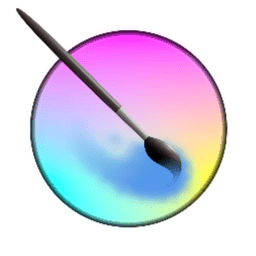
![]()