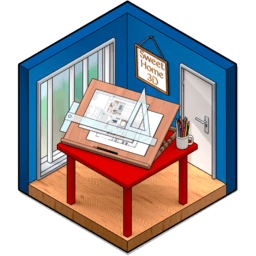
![]()
Sweet Home 3D
Alternatives to Sweet Home 3D
Missing a software in the list? We are always happy if you help us making our site even better.
Sweet Home 3D Reviews
We have 1 review for Sweet Home 3D. The average overall ratings is 4.0 / 5 stars.
Overall Opinion: Meaningful home design tools were once solely the province of architects, construction firms, and interior designers. The barrier to entry came in the form of both the costliness and complexity of the software. Older platforms for home design were priced for commercial needs, and leaning how to operate and navigate the software effectively was a specialized skill set all on its own. While Sweet Home 3D can't replace the need for an experienced architect with drafting skills, the software allows you to effectively mock up your dream home and give you an idea of what it looks like. It's a great tool for visualizing what you want out of your house and presenting your proof of concept for your builder even if it doesn't meet the commercial needs of actual developers. It's easy to jump right in and get a feel for how Sweet Home 3D works, and once you understand the basics, you have an understanding for basically everything on offer. A simple 2D drawing kit allows you to sketch out the rooms in your house as a sort of primitive blueprint, and once you have that framework in place, you can start dragging and dropping items into the environment. Roughly a hundred interior objects, primarily furniture, are available right out of the box, and they're supplemented by the ability to add lights, outlets, and plants for the exterior of the home. There's no option to line up the wiring, plumbing, or any other complex designs, but that's an option best left to professionals. Sweet Home 3D is all about designing proof of concept, and it accomplishes that goal reasonably well. While it's not packaged with the software directly, the developer maintains an online gallery of template plans that you can download and import into the software. It's a great addition for people who are looking for an idea of where to start or simply don't want to put in the labor of building a blueprint from scratch. Once your design is in place, Sweet Home 3D can render a view of your different rooms. The results are hardly crisp and high resolution, but you can get a basic feel for what the design will look like in practice. An empty room looks quite different from a furnished one, and Sweet Home 3D can help you get a ballpark feel with how your room will look in practice. Together, these elements create a product that's great for starting in an interior design project or planning out an addition to your home but might not meet the needs of someone looking to build a new house. Complementing the core software are a huge range of add-ons. These offer everything from more advanced design editing options to import tools that allow you to edit your own furniture and plug it right into the program.
Pros: Open source and completely free to use Intuitive interface accessible to everyone Continued support from the developer
Cons: Few options for exterior designer Lacking the more complex tools of competitors' software D designs are rudimentary
Sweet Home 3D Videos
I quickly build a house floor plan with walls, doors, windows and a few pieces of furniture to demonstrate how quick and easy Sweet Home 3D is to use. Download Sweet Home 3D Gold Edition (Paid...
Comments
About This Article
This page was composed by Alternative.me and published by Alternative.me. It was created at 2018-04-29 18:32:20 and last edited by L4chsalter at 2021-05-12 15:46:55. This page has been viewed 47579 times.