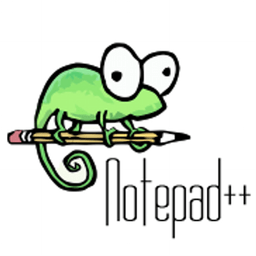
![]()
Notepad++
Notepad++ is a portable and powerful code editor. The program can be downloaded to a USB stick and does not need to be placed on a user's system. It is a free application that is used by developers all over the world to write complex lines of code.
Alternatives to Notepad++
Missing a software in the list? We are always happy if you help us making our site even better.
Notepad++ Reviews
We have 1 review for Notepad++. The average overall ratings is 4.0 / 5 stars.
Overall Opinion: Notepad++ is a stellar code editor that is a free, open-source application for multiple platforms. The program can be downloaded from the official website, and it can be placed on a USB stick for portability. There are two versions available for download, a 32-bit and a 64-bit. The installer package downloads quickly and is just 2.7MB. It is written in the C++ programming language. Those who choose to install it directly on their system will find that the program only requires about 4MB of space. It is convenient for developers to have a portable editor that they can use when collaborating with other team members. Once the program is installed, the user will be prompted to run it for the first time. They will be greeted with a simple interface. Some users have complained that the UI is not very attractive, but looks are not what this program is all about. It's about functionality and usefulness. It has a very spartan appeal that does not distract users from focusing on writing code. At the top of the editor there is a straightforward tool bar. There users will find options for creating a new document, closing open windows, copying and pasting code, and undoing mistakes. Even though the editor has a minimalist design, there is enough functionality here to satisfy the most picky developer. Users can participate in the development of the software due to its open-source nature. They can translate it into more languages, something Notepad++ values, or submit bug reports and fixes. They can help to provide online support to other users. Users can even create their own themes and plug-ins for the editor. All of this is encouraged by the development team. While the editor was designed to be used on Windows, there are versions for Linux and Unix. It is also possible to port the program to the MacOS. The program supports more than 50 coding languages. It will auto-complete words and functions, and uses features like auto indentation to make the process of coding faster. While the positives are substantial, negatives include a very rudimentary interface. The management of plug-ins could also be handled better. It is very difficult to search for specific plug-ins. The process is time-consuming and frustrating.
Pros: Free to download Runs from a USB stick Takes up a small amount of space if installed locally
Cons: Unattractive interface Can be hard to find specific plug-ins
Features
Screenshots
Notepad++ Videos
Time to look at the Oxford notepad. Befriend me on facebook: www.facebook.nl/stephenbrebrown Follow me on twitter: www.twitter.com/sbrebrown Add me on google+: Stephen B.R.E. Brown Follow me...
Comments
About This Article
This page was composed by Alternative.me and published by Alternative.me. It was created at 2018-04-28 14:47:16 and last edited by Alternative.me at 2020-03-06 07:50:16. This page has been viewed 70760 times.