Visual Studio Code
Desktop Software
Development
Description
When developing software or a web application, it is absolutely essential to have an editing tool that can support you in establishing proper workflow, optimal organization and also provide a friendly... and appealing workspace. In comes Microsoft Visual Studio Code, a software editing tool that can be seen as an overall sanctuary for the software/application developer. Visual Studio Code (VS Code) relieves some of the daily organizational tasks when developing software, and also allows extensions that can greatly increase the success of building your application.
VS Code provides a comfortable workspace when in the development process. When opening a project, the first thing you'll notice is its colored syntax highlighting feature, which is customizable for every type of programming language out there. If you want to import a project, VS Code has your standard display of project files to the left, which has a file drag and drop feature, and also Preview Mode if you want to take a quick look at a file without editing. One of the most flexible parts of VS Code is allowing the ability to customize your project window layout. You can split your editor into multiple displays, and can have choose either a vertical or horizontal viewing. You can also open up multiple projects at once if needed in separate VS Code window instances. VS Code also has a built-in terminal/debugger that can run commands for your applications.
If you want to go a step further, you can pick one of the thousands of Extensions available in the VS Code Marketplace. There are extensions that provide syntax help, such as bracket highlighting and tag matching, and many other options. There are also extensions that allow you to integrate with other popular development tools, such as Google Chrome Developer Tools for example. Like any other standard library of extensions or plugins, there will be instances in which some extensions need updates from the developer and will not initially function correctly. However this is minimal, plus VS Code provides contact information so users can notify a developer of any issues. If you can't find what you need in the extension library, you can also create on of your own and contribute to the community of Extension developers.
While there are many products that can be compared to VS Code to, there are some powerful features that make it stick out amongst its competitors. One feature that separates it from editors such as Sublime and Atom is its JavaScript IntelliSense, which has an auto complete feature and hint system that aids you while you are coding.
Because VS Code is fast and lightweight, it doesn't have the full set of features of a full IDE, like the Code Profiling Tool in NetBeans, or the Object Browser in the full Visual Studio IDE. However, VS Code is a great pick for developers that need a functional and fully customizable tool without the cost of a full development environment. Read moreless
Platforms
Windows
macOS
Linux
Browser
Links
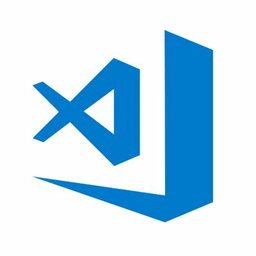
![]()