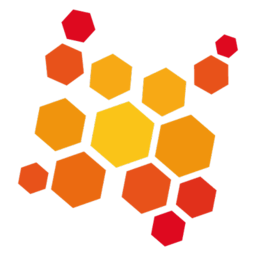
![]()
AutoPano
Alternatives to AutoPano
Missing a software in the list? We are always happy if you help us making our site even better.
AutoPano Reviews
We have 2 reviews for AutoPano. The average overall ratings is 3.5 / 5 stars.
Overall Opinion: Unfortunately Kolor has been bought out by GoPro and GoPro is no longer supporting further updates or selling licenses to existing customers of AutoPano software. They've ripped out what they need from their 3d video panorama app and left the rest to rot. So sad for such an awesome product to be left to waste like that. The old owners must be gutted (whilst rolling in their piles of cash.)
Pros: -
Cons: -
Overall Opinion: As the fields of photography and videography have advanced technologically, so too have people's desires to create stunning panoramas. Autopano, which is considered by its developer, Kolor, to be the "best image stitching technology in the world," certainly has enough features and quality to live up to that claim. Unlike 360 cameras and lens-laden, throw-able balls, Autopano works with overlapping shots taken by a single-angle, standard camera. The images are then uploaded into the software, which "stitches" the images together to create a stunning panorama. The file can then be exported for use in other applications. The secret behind the technology is SIFT image stitching technology, which was developed during a research project at the University of British Columbia in Vancouver, Canada. According to Kolor, it's been mathematically proven as the most superior technology in the world when it comes to identifying similarities between images. An advanced color correcting engine prevents the "vignetting" effect that plagues less advanced panoramic shots. After all the automatic work is done, the user can use the software to check all the smallest details of the panoramic image and make adjustments where necessary using an enhanced suite of editing tools. The "Pro" version of the software costs around $122, and the more advanced Giga version of the software runs at around $246.
Pros: Works on Windows (32- and 64-bit versions), Mac OS X and Linux (32- and 64-bit versions) operating systems Customizable work space to fit the needs of any user Demo version is available with some strict limitations
Cons: Software is probably unneeded if a user already has a special panoramic camera
Features
Screenshots
AutoPano Videos
To get my source files, sign up at: bit.ly In this episode I will show you how to use Autopano Pro from Kolor to make panoramas. It happens very often that Photomerge...
Comments
About This Article
This page was composed by Alternative.me and published by Alternative.me. It was created at 2018-04-27 12:21:24 and last edited by Alternative.me at 2020-03-06 07:50:15. This page has been viewed 8881 times.