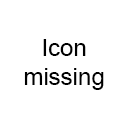
![]()
Caddy
Alternatives to Caddy
Missing a software in the list? We are always happy if you help us making our site even better.
Caddy Reviews
We have 1 review for Caddy. The average overall ratings is 4.0 / 5 stars.
Overall Opinion: Caddy is a great software for creating, drawing, and editing lines, images, blocks, arcs etc. It has architectural, engineering, and construction (AEC) intelligent functions that allow architects, engineers, and contractors to develop unique designs. Caddy’s Mech function is amazing as it caters for the needs of mechanics. They have fun as they creatively design various parts such as bolts and nuts. Sewers are also built using Caddy in addition to the designing of pipe layouts. You have the option of resizing and rotating the models you create with Caddy. For all the designs, you have multiple options to set so that they can meet the qualities you desire. It is easy to use and its interface is user friendly. It provides unparalleled usability, which is complemented by the numerous security defaults. To use Caddy, you first need to set up Caddyfile for configuration. The configuration is easy to set because it involves simple steps that make getting anything wrong almost impossible. It is designed to support virtual hosting and give you an opportunity define the number of sites you want. With Caddy, life is much simpler. You get a chance to create models in both 2-D and 3-D, which gives you a better visual of what your creation should look like in real life.
Pros: Caddy is rich in features that have useful functions to apply in the designing and building of models. It can be used in multiple fields like construction, engineering, and architectural. It allows you to edit, rotate, and reset the models you create as many times as you want. The Caddyfile you create is automatically loaded in the software and is ready to use almost immediately. Caddy gives you the chance to create sites right in the comfort of your home. With just a 3-line config file, you get a top quality SSL site.
Cons: The automobile industry may also rely on this software for assembly modeling. Its features are advanced, therefore, can be applied in the documentation process, animation, and rendering. The software also allows you to archive your work and share it with other users. Caddy software is used for 3-D printing and viewing of various tools. It has training features that can be used in training programs. You can use Caddy software for building energy analysis and construction modeling. The features are also ideal at elevation and designing landscaping tools. Stairs and railings can be designed using Caddy’s 3-D modeling features for uniqueness. The software is also used for building surveying tools. You can also use Caddy to design walls, doors, and windows for architectural purpose to get the correct detail. This is where its application applies on the weld table. It uses Windows (7, 8, Vista, and XP) as the operating system and you need to activate it or use a USB dongle. Cons It is not ideal for users who are not willing to pay.
Features
Screenshots
Comments
About This Article
This page was composed by Alternative.me and published by Alternative.me. It was created at 2018-05-02 09:56:12 and last edited by Alternative.me at 2020-03-06 07:51:06. This page has been viewed 5030 times.