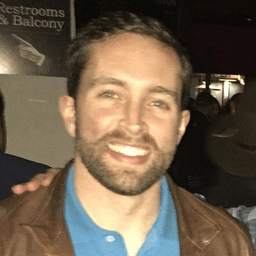
![]()
CodeKit
CodeKit allows you to optimize the performance of your website by automatically and efficiently compiling a variety of popular languages.
Alternatives to CodeKit
Missing a software in the list? We are always happy if you help us making our site even better.
CodeKit Reviews
We have 1 review for CodeKit. The average overall ratings is 4.0 / 5 stars.
Overall Opinion: While the most popular and cutting-edge websites were once able to function almost entirely with HTML and CSS coding (and before that, simply HTML), times have changed. The most advanced sites and web-based apps deploy multiple languages to get the job done. Learning these languages can be difficult, and learning how they function together can be worse. CodeKit takes the latter risk out of the equation by creating an easy method for compiling code and maximizing the speed of your users' experience. Popular languages like JavaScript, CSS, and Sass are available out of the box, and CodeKit can automatically compile files like PNGs, GIFs, and JPEGs as well. If you're looking to work with any languages that aren't built-in, you can add them directly through the UI rather than relying on complicated and clunky plugins or config files. Granular control over what is and isn't compressed is available through a clean checkbox interface that doesn't require you to dig through layers and layer of menus. All in all, the design is pleasantly open and intuitively direct even for first time users. CodeKit works right by your side throughout the build process. Easy migration options allow you to port existing projects to a new URL without having to go in and manually change paths or locations, and CodeKit makes use of all of your computer's processors to more efficiently process files in parallel. Configuration is handled through a simple drag and drop interface that allows you to focus on your code and spend less time worrying on how all the moving parts function together. The people behind CodeKit understand what a nightmare debugging can be, and they've built their framework with sympathy towards every coder who's spent a long night looking for the one piece of missing punctuation that throws their whole script off balance. ESLint, JSHint, and JSLint are all built in, and these powerful debugging tools take much of the hassle out of poring over your JavaScript code in search of errors. It also incorporates CoffeeLint for renegade coders looking to work with CoffeeScript. Administrators can even set and enforce coding styles to make sure everyone working on their project prescribes to the same etiquette and formatting. Clean code is more easily tested code, and CodeKit can help stop the problem before it becomes a nightmare. Incorporating new frameworks into CodeKit is simple as well. They minimize the frustration that comes from importing and linking up all the libraries you need to assign the bells and whistles to your project. A huge number of CSS frameworks come bundled in the kit, and you can create your same code framework for use across multiple projects. Bower is also built in to streamline the process of integrating more components into your code.
Pros: Clean UI and drag and drop interface let you focus on your code rather than the frameworks Easy integration with a wide range of popular and more esoteric frameworks A variety of debugging options to speed up the testing phase
Cons: No native support for FTP GUI's focus on simplified icons require some learning curve to understand the basics Can only run one project at a time
Features
Screenshots
CodeKit Videos
Start working like the pros today with CodeKit. CodeKit: https://incident57.com/codekit/
Comments
About This Article
This page was composed by Alternative.me and published by Alternative.me. It was created at 2018-04-28 20:06:57 and last edited by Alternative.me at 2020-03-06 07:49:30. This page has been viewed 7019 times.