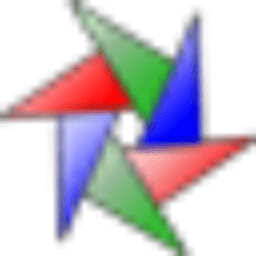
![]()
D3DGear
Desktop Software
Games
Description
D3DGear is a quick and efficient game recording software developed for the PC. Users are able to record game play into movie-length videos without slowing down their gameplay or causing a lag in thei...r recording. D3DGear's game recording function is designed to minimize impact on the game itself, so frame rate will be barely impacted.
D3DGear supports a variety of video recording features including microphone recordings, face camera overlay recordings, and Push-To-Talk recordings. Streamers can use whichever method that they most prefer. High quality videos can also be captured even when saved to a small file size.
D3DGear is optimized for resource-intensive games - games that have a high level of graphical intensity. The recording performance far outstrips the outdated but popular recording software Fraps. For both amateur and professional gamers, the D3DGear software is a better bet than Fraps.
In addition to video recording, D3DGear allows for efficient and quick live streaming software, again created for the PC. Users can stream their gameplay to Twitch without dropping frame rate or otherwise affecting game performance. D3DGear even works with slow upload speeds. Its file formats are compatible with all the main video social networking sites - Youtube, Twitch, Facebook, and other game streaming websites.
The livestreaming software also supports the Face Camera, Media File Overlay, Microphone Recording, and Push-To-Talk Streaming. Users can optimize and customize their features based on the livestreaming experience they want to create.
D3DGear is even compatible with the Oculus Rift VR headset and can directly record Oculus gameplay into stunning high-definition videos. It does this by accessing the headset's display content prior to Oculus Rift's eye distortion.
D3DGear is easy to use; it functions as a universal add-on software and will automatically attach to games when they launch. All you need to do is launch the application and you're ready to go.
This software runs on Windows XP, Windows Vista, Windows 7, Windows 8, Windows 8.1, and Windows 10. It comes with a fifteen day free trial, but following that a user must purchase a license to continue using it. Read moreless
Platforms
Links
Alternatives to D3DGear
Suggest an Alternative
Missing a software in the list? We are always happy if you help us making our site even better.
D3DGear Reviews
We have no reviews for D3DGear.
Features
You can always update D3DGear to add more features!
Screenshots
D3DGear Videos
Youtube Video: D3D Gear Setup Tutorial - Complete Settings Walkthrough
Complete walkthrough to setting up and using D3D Gear for recording and streaming your games. Includes recommended settings and tips. Was this helpful? Subscribe for more! http://goo.gl/3HrOio...
Disclaimer: This video was not made by us, but we found it interesting enough to embed it here.
Comments
Commenting on this article is disabled right now.
About This Article
This page was composed by Alternative.me and published by Alternative.me. It was created at 2018-04-30 11:06:58 and last edited by Alternative.me at 2020-03-06 07:50:23. This page has been viewed 7324 times.
Did you like this article about D3DGear? Please rate it!
3 of 4 liked this article. This is equivalent to a star rating of 3.75 / 5.