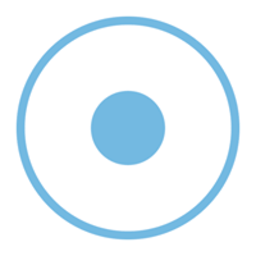
![]()
Screencast-O-Matic
Alternatives to Screencast-O-Matic
Missing a software in the list? We are always happy if you help us making our site even better.
Screencast-O-Matic Reviews
We have 2 reviews for Screencast-O-Matic. The average overall ratings is 2.5 / 5 stars.
Overall Opinion: The worst screencast software out there.. It's a shame what some companies try to sell you in 2019.. The software is incredibly buggy and not userfriendly at all. I am sorry, but I can't tolerate that in a pro version.
Pros: -
Cons: -
Overall Opinion: Screencast-O-Matic is a great little program that allows users to record any of their hobbyist videos, or for coworkers to share presentations. The one button recording feature is simple to use, and exporting and uploading your videos is simple with the exporting wizard built into the software. The publishing options for uploading videos include Youtube and the Screencast-O-Matic website as part of the free version. For the ability to upload to sites like GoogleDocs the full program is required. While the software is simple to use and doesn't require vast amounts of system resources, the free version offered is lacking. Unlike other free screecasting software, Screecast-O-Matic leaves a transparent watermark in the center of all videos you create, which is only removable once the full version of the software has been purchased. For free software, Screencast-O-Matic is excellent at what it does, but the watermark may look unprofessional if you are using the program in an office environment. Another drawback to Screencast-O-Matic is that the yellow circle generated around the mouse cursor can be annoying. While it is a great option to have, it is impossible to turn off. This circle can cause distractions and make it difficult for viewers to see exactly what is being hovered over or clicked on. Even more frustrating than the mouse cursor is the fact that you cannot screencast your entire screen to viewers. You do have the ability to only show part of your screen, which may be an excellent thing for content creators who wish to limit what viewers can see. The window does show almost all of your desktop, but for those who are looking for software to record their whole screen, this might not be for you. The full version of the software doesn't have that many extra features that it should cost money. The only real features you get for purchasing the full software is the removal of the watermark, and the ability to upload your content to GoogleDocs.
Pros: Straightforward To Use Automatic Publishing Options Intuitive Interface Free Version Available
Cons: No Full-Screen Recording
Features
Screenshots
Screencast-O-Matic Videos
Learn how to create your own screen recordings and screencasts by using a free tool called Screencast-o-Matic. Great for creating tutorials, this tool can also be used along with Microsoft...
Comments
About This Article
This page was composed by Alternative.me and published by Alternative.me. It was created at 2018-04-29 14:44:02 and last edited by Alternative.me at 2020-03-06 07:50:26. This page has been viewed 12967 times.