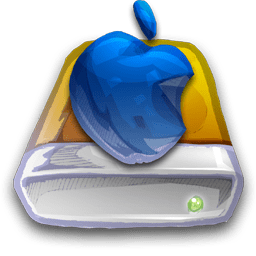
![]()
MacDrive
MacDrive allows you to access the contents of a Mac hard drive using a Windows PC.
Alternatives to MacDrive
Missing a software in the list? We are always happy if you help us making our site even better.
MacDrive Reviews
We have 1 review for MacDrive. The average overall ratings is 4.0 / 5 stars.
Overall Opinion: The proprietary and closed nature of Apple's business model offers a lot of advantages. Mac users get access to carefully curated software and a closed ecosystem that offers some of the best features in the business. Mac users don't have to worry about compatibility issues or glitches caused by unusual infrastructure design. Troubleshooting is easy, because what works for one Mac is likely to work for all Macs. The advantage of a Mac is that you can generally expect things to run the way they're supposed. Or at least, you can expect them to until you can't. This closed environment means that Mac machines can't integrate with non-Macs in the same way that more open-ended hardware environments can. MacDrive is designed to resolve this problem by letting you access the contents of your Mac's hard drive through any modern version of Windows. While the core fundamentals of how a Mac and a Windows-based PC work are the same, the way they communicate is distinct. Think of it in terms of language. Windows may understand French, Italian, Spanish, and English, but it doesn't speak Mandarin. Apple only speaks Mandarin. Or more accurately, Apples speak exclusively in HFS. HFS stands for hierarchical file system, and it's the structure by which all Apple machines store their information. By its nature, a Windows machine won't understand the language of HFS, but MacDrive serves essentially as a translation tool, allowing a Windows machine connected to an HFS drive to read the contents hidden within. More importantly, it can make changes to this file system and save the changes directly onto the HFS source drive. MacDrive has been in existence for over two decades, and they've spent that time honing their tools. This software has maintained its reputation as one of the most powerful of its kind in the field. It gives users full access to both HFS and HFS+ file systems natively and also offers the ability to mount Mac optical drives like CDs, DVDs, and Blu-Rays directly to a Windows machine. It also offers support for USB 3.0 which is a big deal when you're looking to transfer the sort of bulk information you'll typically find on a modern computer hard drive. What's great about the software is that you don't even have to run it like a utility. MacDrive operates as a driver for your Windows machine, essentially uploading the Mac language into its consciousness. That means as soon as you attach a Mac device, your Windows machine will automatically register it just like any other hard drive. Unless you're an IT professional dealing with an environment that mixes together a large number of Mac and Windows machines, chances are you won't be using MacDrive on a day to day basis, but it's a valuable tool to keep around for any home that uses both Mac and Windows machines. Whether you're looking to back up your Mac device, troubleshoot problems, or transfer your information to a new PC, MacDrive is one of the best options available to you.
Pros: Offers a simple feature set but accomplishes its functions well Supports USB 3.0 Great choice for a dual-boot machine
Cons: Somewhat pricey for the features offered Specialized purpose means it likely won't get regular use in most homes or offices
Features
Screenshots
Comments
About This Article
This page was composed by Alternative.me and published by Alternative.me. It was created at 2018-04-30 07:14:45 and last edited by Alternative.me at 2020-03-06 07:52:12. This page has been viewed 8702 times.