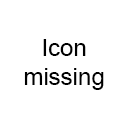
![]()
Microsoft PowerPoint
Microsoft's presentation software, which allows you to share information through easily built slides, is still the industry standard when it comes to designing simple but effective work or office presentations.
Alternatives to Microsoft PowerPoint
Missing a software in the list? We are always happy if you help us making our site even better.
Microsoft PowerPoint Reviews
We have 1 review for Microsoft PowerPoint. The average overall ratings is 4.0 / 5 stars.
Overall Opinion: Microsoft's PowerPoint platform has become so popular that the name is essentially synonymous with slideshow software. While there are other comparable tools on the market, PowerPoint is still the name to be beat. It provides a simple and clean interface honed over the course of years. The result is a project in which you can slap together a simple slideshow with little time wasted. But while PowerPoint kept iterating on its formula over the years, alternate software took the lead and evolved, meaning that PowerPoint is somewhat behind in terms of advanced features. But if you don't need bells and whistles like interactive slides and sound editing, it's a great and affordable way to meet your needs. Mocking up a slide is incredibly easy, and linking them together into a large presentation is equally as simple. If you've worked with any Microsoft Office products like Word or Excel before, you'll have a basic understanding of how the menus and systems work. It's not the most aesthetically pleasing or intuitive interface available, but it's a system that's worked for years, and it continues to get the job done. Over a hundred templates are available right out of the package, and more can be downloaded directly through Microsoft's site. All slide creation is handled through a simple drag and drop interface that allows you to combine text with as many photos or other visual elements as you'd like, and there's even support for embedding videos into your presentations. Microsoft also supports a few dozen screen wipes to provide an added visual flair to your projects. Audio is also supported, but users can't set auto play functionality for any sounds. Instead, it has to be initiated with a click by the user. Sharing options are particularly well handled, as you can distribute them as email attachments or even using a simple outboard link. While Microsoft's dominance in the field may have let them become complacent with PowerPoint's feature set, their latest innovation is a game changer. PowerPoint sits comfortably within the Microsoft Office 365 ecosystem. Similarly to Google's suite of office tools, this means that PowerPoint can be accessed directly through your browser, and slides and presentations can be created, edited, or displayed whenever you have access to a device and an internet connection. A free but stripped down version of PowerPoint can be directly accessed through any Microsoft Live account, and integration with other software like OneDrive is both clean and intuitive. This makes sharing with your colleagues an incredibly simple affair. PowerPoint isn't the most powerful slideshow creation tool, but it's not intended to be. It trades more complex features for an interface anyone can pick up and use, and the tight integration with Microsoft's cloud platform makes it a worthwhile and accessible tool for the tool kit of any student or professional.
Pros: Free edition offers most of the features and integrated with other Microsoft Office software Still one of the easiest to use slideshow platforms on the market
Cons: Less feature rich than other slideshow software No direct sharing options through social media platforms
Features
Comments
About This Article
This page was composed by Alternative.me and published by Alternative.me. It was created at 2018-04-29 06:07:22 and last edited by Alternative.me at 2020-03-06 07:51:13. This page has been viewed 5174 times.