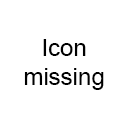
![]()
muCommander
Alternatives to muCommander
Missing a software in the list? We are always happy if you help us making our site even better.
muCommander Reviews
We have 1 review for muCommander. The average overall ratings is 4.0 / 5 stars.
Overall Opinion: Advanced file managers are hard to find, but muCommander is perhaps the best tool in its category for such large-volume management. It comes packed with numerous advanced features that make large-volume file management simple and intuitive, and the ability to customize the software to your liking makes it perform at peak levels in your workflow. The Mac version of the muCommander software takes literal seconds to install. Simply drag the application from the mounted archive file and place it in the system folder called Applications. If you don't have the most recent version of Java Runtime Environment, the software will prompt you to download it since the newest version is required for the installation process. You'll be directed to the Java website where you can download and install the newest version available. When you initially launch the software, you'll be asked to select a theme that encompasses the general aesthetic of the software. No matter which you select, you experience a sleek, modern UI with intuitive tools, a dual-pane UI, and easy-to-understand icons. If you get bored with the UI you selected at the initial launch, you can select a new skin through the software settings. You can use this software with a number of different protocols, including SMB, S3, SFTP, HTTP, HDFS, and many others. You can also take advantage of simultaneously open tabs to make it easier to find what you need. Bookmarks can be added or edited with ease, and you can alter the contents of an archive file without the need to decompress and then recompress the data. This is an especially useful tool that saves a lot of time and system resources. If you get lost and decide you want to learn a bit about the software before you dive in, there is a dedicated Help section that contains a full list of every keyboard combination that is linked to a specific function. This makes it much easier to control the software without having to dig through menu after menu for some obscure function. If that's not quite enough, you can access a number of online resources, including sections on Customization and Frequently Asked Questions. While the documentation is thorough, the software is generally aimed at users with enough experience that they don't require the extra educational resources. With the right knowledge, muCommander can be a powerful tool in the pursuit of a perfect file management system. Anyone with experience using this sort of software will enjoy how easy it is to customize, and those moderate to advanced users will also probably notice that the numerous features in muCommander are considerable when weighed against its free utility.
Pros: Customizable User Interface Multiple Language Support
Cons: Rare Glitches
Features
Screenshots
muCommander Videos
I tried to find good dual panel file manager since i started use MacOs. All my attempts were unsuccessful and i decided change muCommander source code and inject jediterm there. So you can...
Comments
About This Article
This page was composed by Alternative.me and published by Alternative.me. It was created at 2018-04-30 19:26:51 and last edited by Alternative.me at 2020-03-06 07:50:12. This page has been viewed 10150 times.