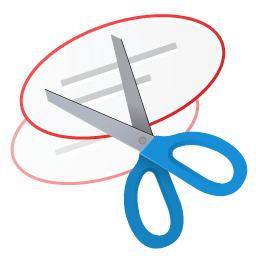
![]()
Snipping Tool
Alternatives to Snipping Tool
Missing a software in the list? We are always happy if you help us making our site even better.
Snipping Tool Reviews
We have 1 review for Snipping Tool. The average overall ratings is 4.0 / 5 stars.
Overall Opinion: The Snipping Tool is the best way to take screenshots that is built into Windows 7 and above. Since it is an included part of Windows, Mac users cannot use Snipping Tool. The tool has a few handy features that make it nice to use, but it's not anywhere near as simple to use as Mac's keyboard shortcut for screenshots. The Snipping Tool allows you to take snips that are free-form, rectangular, windowed, or a full-screen snip. Each of these has their uses depending on the situation, and you can even set up a delay so that after you draw the area, you want you can then move things into position. A helpful screen overlay highlights the area you're drawing if you choose the free-form or rectangular options, but you can turn this off if you'd rather not see it. Perhaps the most significant feature that the Snipping Tool for Windows has is a quick way to annotate the screenshots once you've taken them. A window will appear with the content you selected, and you can draw your notes in any color that you choose. This ability to write on your captured screenshot makes pointing out problems to others a painless process since you won't have to paste the screenshot into an editing program. The Snipping Tool is buried in the Windows Start Menu, but you can find it easily by pressing the Windows key on your keyboard and then typing "snipping tool" when the Start Menu appears. From there, you can pin it to the start menu or your taskbar for easier access.
Pros: Pre-installed on Windows PCs (Windows 7 and higher) Four different snip selections Set up to 10-second delay for snapshots Screen overlay highlights snip Draw on your screenshot once taken
Cons: Only available on Windows No keyboard shortcuts Usually hidden in settings
Features
Screenshots
Comments
About This Article
This page was composed by Alternative.me and published by Alternative.me. It was created at 2018-04-28 12:23:10 and last edited by jerm at 2021-04-30 13:32:28. This page has been viewed 10264 times.