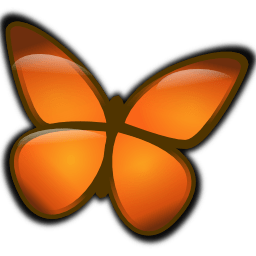
![]()
FreeMind
Alternatives to FreeMind
Missing a software in the list? We are always happy if you help us making our site even better.
FreeMind Reviews
We have 1 review for FreeMind. The average overall ratings is 4.0 / 5 stars.
Overall Opinion: The main purpose of FreeMind is to create a single, overarching perspective that organizes thoughts in a way that they all connect in an optimal pattern. Visual data is presented to the user through the interface as a mind map, and you can organize the progression of thoughts in any way that you want. First, you create a master idea or root node that acts as the foundation for the stream of thought. From there, you create offshoots that create either sibling or child relationships with other related thoughts, and so on. To help you make sure your visual presentation is as it should be, the software includes a wide selection of editing functions. There are tons of icons, and you can format the various colors with any hues you prefer. The software supports the use of hyperlinks, so you can have outbound links connecting your mind map directly to outside resources related to the individual nodes. Once created, you can export the mind map in a number of common formats, including PDF, JPEG, and HTML. The software isn't entirely ideal, however. The user interface is a bit dated compared to other similar systems, and the logical structure of the app is based on an old style of thinking that some modern users might find insufficient. As just one example of this, the software only allows you to create new nodes by either using a hot key or inserting them manually. There is no way to click and drag to create a new node, which seems like it should be an inherently intuitive action for this sort of software. There is no denying the fact that this software can easily boost your ability to take notes and organize your disjointed streams of thought. If you are the type who needs to visualize something in order to fully understand it, this app is one of the best ways to do so. It can help show logical inconsistencies in the flow of thought, and it makes it easy to keep everything neatly organized without losing anything in the clutter. The only real upgrades that this software could use are related to the user interface. It could be designed with a sleeker, more modern aesthetic with smoother details that reference the wispiness of thought. Of course, the ability to use drag-and-drop node creation would be an excellent addition as well. The developers are also quite helpful if any issues with the software arise.
Pros: Modular Software Design XML/HTML Compatible
Cons: Non-Intuitive Outdated Interface
Features
Screenshots
Comments
About This Article
This page was composed by Alternative.me and published by Alternative.me. It was created at 2018-04-30 16:24:18 and last edited by Alternative.me at 2020-03-06 07:50:37. This page has been viewed 19198 times.