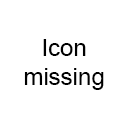
![]()
Google Classroom
Alternatives to Google Classroom
Missing a software in the list? We are always happy if you help us making our site even better.
Google Classroom Reviews
We have 1 review for Google Classroom. The average overall ratings is 4.0 / 5 stars.
Overall Opinion: Google Classroom is the ideal tool for classrooms and schools that already use Google's G Suite for Education. Teachers can use the features and tools of the software to move assignments online, share documents, make classroom announcements, and evaluate assignments, making collaboration and feedback easier. However, Google Classroom is not meant to be a completely online classroom environment, and lacks some features found in other online education applications. Google Classroom is easy to set up even for those without much technological expertise, and adding students is as simple as entering in their names or email addresses. Once the classroom is set up, you have the option to create a question, make an announcement or create an assignment. You can decide to publish these right away or set up a time and date to publish them, allowing you to work ahead. The Google Classroom software also makes grading easier for teachers, with the option to evaluate a specific assignment or any assignments marked as done. Although the software lacks a traditional gradebook, you can give students feedback through a number grade or a written response. The best aspect of the online classroom application is its integration with other Google applications, including Drive, Gmail, Docs, and Calendar. The productivity apps have the best integration tools, while the communication apps could use some more integration support. Overall, Google Classroom is a great way for schools to integrate traditional classroom learning with an online classroom environment, but lacks some features seen in other online education software.
Pros: Easy to get started and use even for those with not much technological expertise Accessible from multiple devices and platforms Google Docs integration allows collaboration, communication and easy sharing of files Makes creating and collecting assignments easier for teachers Allows classrooms to move to a more paperless environment Free to download and use for educators Integrates with Calendar and other productivity tools
Cons: Requires teachers to have multiple Google accounts rather than integrating with any existing accounts Students need to refresh the page to see new announcements or assignments Difficult for students to share work with other students Lacks the capability to create quizzes or tests Does not support integration with Google Hangouts, which makes communication more impersonal No gradebook integration
Features
Screenshots
Google Classroom Videos
Google have some new mobile apps for Google Classroom http://www.seufert.co/2015/01/google-classrooms-mobile-app-review.html.
Comments
About This Article
This page was composed by Alternative.me and published by Alternative.me. It was created at 2018-04-30 06:50:11 and last edited by Alternative.me at 2020-03-06 07:50:19. This page has been viewed 8583 times.