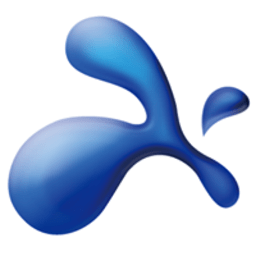
![]()
Mirroring360
Mirroring360 offers a streamlined platform to wirelessly mirror iOS, Android, Windows, Mac and Chromebook screens. This robust cloud-based interface can share your screen with up to 40 viewers and record on-screen activity without hardwiring cables or troubleshooting complex software.
Alternatives to Mirroring360
Missing a software in the list? We are always happy if you help us making our site even better.
Mirroring360 Reviews
We have 1 review for Mirroring360. The average overall ratings is 4.0 / 5 stars.
Overall Opinion: Are you looking for an easier way to create presentations, train employees or share media files? If so, Mirroring360 may be the solution you’ve been searching for. This cloud-based software delivers powerfully intuitive screen sharing capabilities without the frustration of hardwiring network configurations. Designed to satisfy a variety of users, Mirroring360 offers an easy solution for personal and professional users. As a screen mirroring solution, you’re able to host the on-screen activities from one device to another with a click of your mouse. Unlike similar solutions, Mirroring360 is compatible with Mac, Chromebook, Android phones, iPhones, iPads and Windows operating systems. Gone are the days of complex cross-platform software configurations. With this easy-to-use platform, mirroring PC screens on a Mac computer is as simple as clicking a button. Available only in the Pro Edition, the screen sharing function is the ideal solution for professional and educational uses. Once launched, your screen may be shared with as many as 40 viewers. Sharing your screen is quick and easy. Simply send the custom viewer URL to participants. As a cloud-based solution, there’s no need to install software or download a viewer program. Participants simply click the URL and they’re instantly transported to the screen sharing interface. Viewers may access this feature on their laptop, desktop or mobile device. For larger networks, such as those found in schools and businesses, the mirroring assist feature is particularly beneficial. This dynamic feature connects unaffiliated devices to a computer. For example, if a device, such as a projector, is hosted on a different VLAN, or if there multiple mirroring receivers, Mirroring360 locate and connect with a device directly. Using a Meeting ID, or a QR code, devices aren’t required to be on the same subnet to connect. As long as the device is routable, you’ll have instant mirroring capabilities. Ultimately, Mirroring360 simplifies even the most complex mirroring and screen sharing needs for personal use and large-scale deployment. Available in three pricing models, Mirroring360 offers a solution for almost any situation. The Standard License is ideal for personal use while the Pro Subscription is best suited for larger, or more complex, use. Finally, the Education/Corporate Volume License offers the best price for complex networks. It should be noted that a license must be purchase for each Mac or Windows computer you wish to mirror. Overall, Mirroring360 is among the most stable, and affordable, high-quality screen sharing and recording platforms available. If you’re unsure if it’s right for your use, take advantage of the free trial and be sure to read through its thorough documentation.
Pros: Share your screen with up to 40 participants Offers dynamic screen recording options Simple setup and integration with existing network No hardware or complex configurations Thorough resource and support documentation
Cons: Licenses must be purchased for each computer you wish to mirror Standard license doesn’t support screen sharing Large-scale deployment can be complicated
Features
Screenshots
Mirroring360 Videos
Mirroring360 by Splashtop mirrors device screens to your Mac or PC. This video shows you how to make your first connection. Learn more at http://www.mirroring360.com/.
Comments
About This Article
This page was composed by Alternative.me and published by Alternative.me. It was created at 2018-04-29 01:40:34 and last edited by Alternative.me at 2020-03-06 07:49:42. This page has been viewed 28604 times.