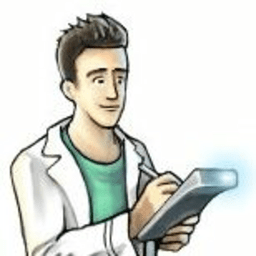
![]()
Total Network Inventory
Alternatives to Total Network Inventory
Missing a software in the list? We are always happy if you help us making our site even better.
Total Network Inventory Reviews
We have 1 review for Total Network Inventory. The average overall ratings is 4.0 / 5 stars.
Overall Opinion: Total Network Inventory is an excellent tool for what it is designed to do. The interface is clear, intuitive, and straightforward. It isn't overly flashy, but that's a good thing for a tool such as this. You can use Total Network Inventory to perform scans on networks that use several different operating systems, including Linux, Mac OS, Windows, ESX/ESXi, and FreeBSD. There are no software elements to install on these platforms in order to perform scans as long as you have the password for the system administrator functions. Scanning can be performed on individual nodes, structures using the Active Directory framework, and any range of network addresses that you set. As the name implies, inventory management for your network is a main function of the software. Every PC you need to manage only requires a tiny fraction of system storage, and you can get a lot of detail out of that small amount of data. You'll be able to see your network in full detail, and you can use the software to manage and arrange assets, insert comments for easier tracking, and add other metadata. Analytical reporting is a standout feature of Total Network Inventory as well. Different categories of data can be analyzed through various versatile reporting styles, and you can create reports filled with tables that contain custom data fields in any arrangement you wish. You can easily use the tool to export, print, or copy analytical reports, and you can search through reports with the real-time search bar. Results are updated as you type in the field. With the Change Log, you'll be able to browse changes to software and hardware as well as detect new ones as they are made. You can monitor all systems in your network, and you'll be able to see when a system removes, installs, or upgrades any app. If hardware is added or removed, those changes are logged as well. Disk space and efficiency are catalogued based on changes to the system, and there are dozens of other changes you can see in the Total Network Inventory system. By taking advantage of the Scan Scheduler, you can gather data at preset times based on your preference or needs. If you want to repeat a task over and over, you can do so. If you want to set a task to be preformed at a later time just once, you can do that as well. This makes it easy to stay current on your most vital assets since you can scan things at different intervals. Total Network Inventory also lets you build a user database, and you can add passwords to protect your system protocols and the assets themselves. Network audits become easy thanks to the power of Total Network Inventory.
Pros: Fast Interface Straightforward Utility
Cons: Limited Functionality
Features
Total Network Inventory Videos
Introducing Total Network Inventory 3, PC audit and software inventory solution. TNI 3 homepage: softinventive.com All software from your Windows...
Comments
About This Article
This page was composed by Alternative.me and published by Alternative.me. It was created at 2018-04-30 10:52:31 and last edited by Alternative.me at 2020-03-06 07:50:04. This page has been viewed 4832 times.