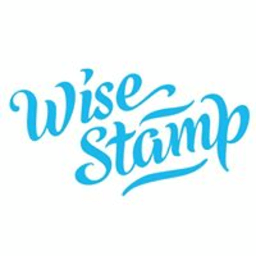
![]()
WiseStamp
WiseStamp allows you to easily create and implement slick and unique email signatures for your business.
Alternatives to WiseStamp
Missing a software in the list? We are always happy if you help us making our site even better.
WiseStamp Reviews
We have 1 review for WiseStamp. The average overall ratings is 4.0 / 5 stars.
Overall Opinion: Branding is an important aspect of any business. Industry giants as diverse as Coca-Cola, Disney, and Toyota didn't get where they are today on the quality of their products alone. They managed to achieve their international notoriety because their names, their cultures, and their mission were unified across every aspect of their media presentation. Consumers respond positively to a name they know, and they're more likely to purchase products and services where they feel a personally connection to the business providing them. Of course, with so much of advertising and marketing moving to the internet, it can be easy to lose track of your brand identity. Mass email marketing can be a particularly effective tool, but it can be hard to distinguish your email campaigns and prove to your audience why they should rely on you when there's so much competition in their inbox. WiseStamp can provide your business with an additional level of credibility by allowing you to create and implement a customized signature that brings more personality to your professional emails. Nearly one million professionals have relied on WiseStamp to improve their email presence, and while it may seem like a small thing, it can make a world of difference in how you present yourself to the world. Creating your own email signature is handled directly through the email signature generator, and the amount of options you have available at your fingertips are particularly impressive. You start by filling out a profile, and WiseStamp will pull from this profile every time it makes a signature for you, so you won't have to worry about managing the information. It's all automated. This includes basic information like your email, physical address, name, and company, and uploading a picture is as simple as uploading it into the interface. WiseStamp understands that modern businesses can't operate on one marketing channel alone, and that's why they provide plenty of options to cross promote your various outreach channels through your signature. Facebook, Twitter, and LinkedIn profiles can be linked to your signature through clean, intuitive, and smartly branded icons within you signature by default, but if you dig deeper, you'll find plenty of other options to customize your signature and create something truly unique. Instagram and WordPress are also supported, but links with more immediate customization options are available additionally. You can link out to a specific blog post, a specified charity campaign, or a YouTube video. For most platforms, you have the option of linking to the front page of your social media account or your latest post. For more experienced users, there are flexible options to customize your signature in unique ways. Users have the opportunity to plug HTML directly into their signature or upload custom banners. If you aren't looking to get that detailed with it, you can control the sizing and color schemes of your signature with simple check boxes and sliders. There are also a number of custom templates you can use to scratch together a customized signature in minutes.
Pros: Simple and easy to use interface offers significant depth beneath the surface Integrates through countless email clients with a simple browser extension Basic features are free to use
Cons: Assigning signatures to different accounts can be intuitive Sometimes requires a refresh to work Some features locked behind a paywall
Screenshots
Comments
About This Article
This page was composed by Alternative.me and published by Alternative.me. It was created at 2018-04-27 18:58:16 and last edited by Alternative.me at 2020-03-06 07:50:48. This page has been viewed 4765 times.