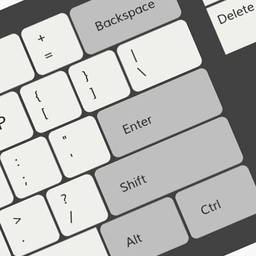
![]()
keybr
Alternatives to keybr
Missing a software in the list? We are always happy if you help us making our site even better.
keybr Reviews
We have 3 reviews for keybr. The average overall ratings is 3.0 / 5 stars.
Overall Opinion: Keybr is a well-designed, user-friendly typing tutor. The site has no clutter, and new users can immediately test their typing abilities when the site opens. At the bottom of the homepage, one finds a list of examples that detail significant improvement in several users' typing speeds and accuracy. Based on those examples, new users should expect to significantly improve their touch-typing skills after several collective hours spent using Keybr. Though it offers a multiplayer mode, Keybr is less fun than game-style typing-tutorial websites and software. Nonetheless, with this straightforward and free tool's existence, computer users who hunt and peck now have no excuse for not improving their typing abilities!
Pros: Keybr helps people learn touch typing and improve their proficiency. This site has no input delay. Users can begin a practice session the moment Keybr's uncluttered home screen loads.
Cons: Keybr is less fun than other online typing tutors. As a site with no ads or membership fees, it may not stay available for long. Practicing for long stretches can cause the mind or hands to numb.
Overall Opinion: Its pretty hard to figure out what to type when they just jumble a bunch of letters together and expect you to be able to type apwoksnjw just a bunch of letters that just confuse you. I think it would be better if they used real words instead of randomly generated letters smashed together.
Pros:
Cons: It doesn't use real words which just confuses you because they are all usually on different sides of the keyboard
Overall Opinion: It does not give an indication on when the lesson would change. Its been 3 hours on one lesson and gets very boring without knowing the roadmap and guessing when the algorithm would pick the next lesson or where is it stuck? on which key?
Pros: -
Cons: -
Features
Screenshots
keybr Videos
Hello in this video I review a website that allows you to practice your touch typing for free. It is Keybr.com. If you want to watch the video and read from a transcript at the same time,...
Comments
About This Article
This page was composed by Alternative.me and published by Alternative.me. It was created at 2018-04-30 17:47:07 and last edited by Alternative.me at 2020-03-06 07:50:06. This page has been viewed 33382 times.