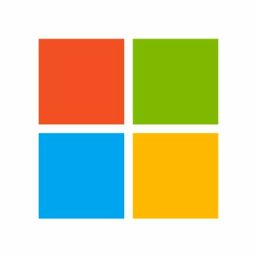
![]()
Office 365
Alternatives to Office 365
Missing a software in the list? We are always happy if you help us making our site even better.
Office 365 Reviews
We have 1 review for Office 365. The average overall ratings is 4.0 / 5 stars.
Overall Opinion: Office 365 is much more than just a series of applications that help with word processing, spreadsheet production, and presentation development. It also includes the ability to work across various platforms using the cloud and a subscription-based pricing plan. This makes it easy to use the tools you already know in an environment where sharing and collaboration are championed. While you can easily buy a standalone version of the Office productivity suite, Microsoft has made it much more appealing to buy a subscription for this Office 365 service. A single standalone version of Microsoft Office will cost around $150, and it can only be installed on one system. However, a one-year subscription to Office 365 includes the ability to install the full version of Office onto five desktops in either Mac or PC format. The subscription also includes licenses for up to five tablets and five smartphones so you can use the mobile apps on the go. Office 365 is more than powerful enough to handle all your productivity needs, and while there are free options out there that perform many of the same tasks, none of them are as easy, fast, and reliable as Office 365. The software negates the need for an additional online sharing platform like Google Docs since it includes integration with OneDrive. It doesn't really matter where you want to work on your files when you use Office 365. Most users will find either the PC or Mac OS X versions most useful, but you can access all your files from any mobile platform as well. The mobile apps aren't as comprehensive as their desktop-based counterparts, but they are still exceptionally useful for mobile productivity apps. The only real requirement for real-time collaboration is the use of OneDrive to share files. When you use OneDrive, you can have the same document open with different users at the same time so changes can be made and updated between the two in an instant. You can now use Dropbox in iOS for the same feature since it uses the Office collaborative tools as a foundation. The regular updates to the software are one of the best reasons to opt for it over any of the standalone Office products. You can even sign up for a program that will give you early access to the newest tools and features coming to Office 365 before others get the chance to try them out.
Pros: Cross-Platform Support Mobile and Desktop Apps
Cons: Subscription Pricing Model Limited Tablet Apps
Features
Office 365 Videos
We review Microsoft Office 365 - PowerPoint, Word, OneNote, Excel, Outlook and Publisher - available across multiple devices and online. Paired with Microsoft's OneDrive cloud storage, it's...
Comments
About This Article
This page was composed by Alternative.me and published by Alternative.me. It was created at 2018-04-30 19:01:53 and last edited by Alternative.me at 2020-03-06 07:52:08. This page has been viewed 11874 times.