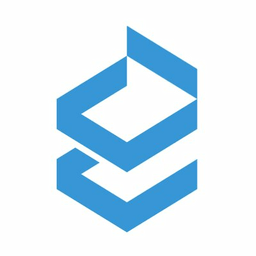
![]()
Remote Utilities
Desktop Software
Security
Description
Remote Utilities is secure and highly configurable remote desktop software created for IT professionals. You can access a variety of features including remote screen viewing, keystroke sending, mouse... pointer control, file transfers, and the ability to do any operation just like you were sitting at the remotely accessed PC.
There are two main program modules: the Admin module and the Remote module. The Admin module is the single control center for the IT professional. This is where you can remotely view other computers. It's also where you can manage all of your remote connections through the use of address books, and where you can run configuration tools. The Remote module is the host computer. This module must be installed on each workstation. Remote viewing service begins automatically and allows you 24/7 remote access to all linked servers and workstations.
Other modules:
The Agent module is optimized for spontaneous access necessities, rather than long term ones. When Agent is used instead of the Host module, there's no installation or administrative privileges required.
The Server module is a software hosted by itself that you can install as an authorization and sync server for your remote viewing connections.
The Portable Viewer module is used to access remote machines from any computer, rather than just the Admin computer. The Portable Viewer module can be used by downloading the program and copying it onto a USB drive.
All of the data and network traffic is encrypted with industry-standard algorithms to ensure security. You can assist remote colleagues and customers through an Internet-ID connection, which allows you to connect without a network configuration. You can also customize the Host installers and remote Agent modules using the MSI Configurator. Meanwhile, with Power Control, you can restart a remotely accessed PC in both normal and safe mode. You can also power it down, put it to sleep, or lock it.
There's a free mobile companion to the Admin module. You can download the Viewer app to your Android or iOS smartphone in order to stay in control of your remote PCs even when you aren't near a computer. Read moreless
Platforms
Links
Alternatives to Remote Utilities
Suggest an Alternative
Missing a software in the list? We are always happy if you help us making our site even better.
Remote Utilities Reviews
We have no reviews for Remote Utilities.
Features
You can always update Remote Utilities to add more features!
Screenshots
Remote Utilities Videos
Youtube Video: Tutorial: Connecting to a remote PC over the Internet
remoteutilities.com - Learn how to connect to a remote computer using Remote Utilities software. The program is available for free for personal use.
Disclaimer: This video was not made by us, but we found it interesting enough to embed it here.
Comments
Commenting on this article is disabled right now.
About This Article
This page was composed by Alternative.me and published by Alternative.me. It was created at 2018-04-29 11:46:14 and last edited by Alternative.me at 2020-03-06 07:50:28. This page has been viewed 13661 times.
Did you like this article about Remote Utilities? Please rate it!
4 of 5 liked this article. This is equivalent to a star rating of 4.00 / 5.