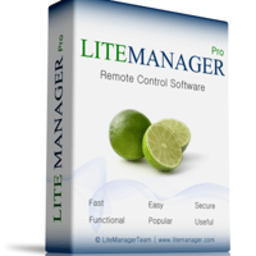
![]()
LiteManager
Alternatives to LiteManager
Missing a software in the list? We are always happy if you help us making our site even better.
LiteManager Reviews
We have 1 review for LiteManager. The average overall ratings is 4.0 / 5 stars.
Overall Opinion: LiteManager is one of the easiest ways to control several computers with the same administrative PC. When you install LiteManager Server on a host PC, it will ask you to set a password that you will have to re-enter in the admin side of the software in order for the remote access to work properly. The graphical user interface of the software is quite intuitive, and the layout is completely customizable. Move panels, elements, and anything else to optimize your workflow. When using the LiteManager Viewer, you'll be shown a list of all the computers that can be accessed. The list can be visualized in a number of different ways, including a standard list, a comprehensive table, simple icons, or scalable thumbnails. In the list of connected computers, you'll see that their status determines how they are visualized. The remote system status will read 'Offline' if the remote computer isn't turned on. If it is turned on, the status will read 'Online'. A 'Not Found' status is returned when the Viewer attempts to find a PC that doesn't have the server software installed. The 'Locked' status indicates that the server doesn't allow that sort of connection. One of the best uses of LiteManager is that it allows you to access computers from anywhere so you can check on their performance and any activity. The tool is exceptionally intuitive, but the functions it provides are anything but basic. LiteManager also comes in a free version, but it is limited in its scope. It's basically the same software as the full version, but it lacks several key elements like the screen recorder, device manager, ticketing system, AV chat, and a handful of others. However, the free version includes all the primary utilities of the software, and if you are willing to purchase a single license, you can apply that license to the free version and receive 30 free remote access licenses. The restrictions on the free version of the LiteManager software make it ideal for home use or utility in small businesses with no more than 30 computers that need to be remotely accessed. You can still perform a full remote system access with the free version, which is the primary function of the software. By using the Economy Mode, you can save an immense amount of data traffic. This mode can actually reduce traffic by a factor of 10, which is incredible when you consider how much web traffic exists in the modern world.
Pros: Stable Utility Economy Mode
Cons: Incompatible w/ Some Windows Versions
Features
Screenshots
LiteManager Videos
Working remotely or telecommuting is becoming more and more popular every day. But certain types of work require access to multiple computers in multiple locations. That's why people turn...
Comments
About This Article
This page was composed by Alternative.me and published by Alternative.me. It was created at 2018-05-02 05:09:42 and last edited by Alternative.me at 2020-03-06 07:50:04. This page has been viewed 11783 times.