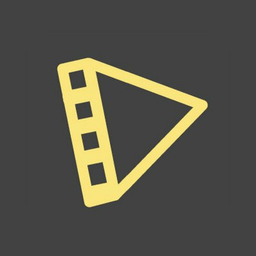
![]()
Typito
Typito is a wesbite which allows individuals to add attractive graphics and text to their videos. The functionality of Typito includes a preview mode and one-click sharing to multiple platforms. The website offers competitive pricing for video projects.
Alternatives to Typito
Missing a software in the list? We are always happy if you help us making our site even better.
Typito Reviews
We have 3 reviews for Typito. The average overall ratings is 4.7 / 5 stars.
Overall Opinion: I like the easiness of the interface; it is simplifying the video creation process. Typito is very easy to edit, modify videos, and you don’t need to be a professional to use this video editing software. In contrast, other video editing software can only operate by professional video editors. There is a circle in the software that can use for a timer, but other software like iMovie, Final cut pro, and Adobe Premiere takes too much time to create such a circle. Their Excellent Support service is appreciable.
Pros: Features with Simplicity
Cons: I need clean and good-looking titles with very smooth animations and more transitions templates.
Overall Opinion: Video is huge for anyone that markets online. Typito replaces many expensive video editing programs with a simple, browser-based suite of tools that are easy to master and use. The process is as simple as uploading a video, making the desired edits, and publishing to multiple platforms with a single click. The best video editing programs often require a complicated download and consume a massive amount of computer resources. Typito packages all of the tools one would find in an expensive editing program and makes them accessible right from the browser. Even those who are new to video creation and editing will be able to master the Typito website with a few hours of practice. Typito uses a simple three-step process. The first step is to upload video files. Both video footage and still images can be used to create a canvas. Once the files are uploaded, Typito's editing tool allows the user to add multiple enhancements. Text overlays can be created. Custom titles can be designed. A library of stunning graphics can be used to make a video stand out. The final step is to share the finished product on a preferred media platform like YouTube or Facebook. There are some minor drawbacks to using the platform. One of these is that some projects require a fairly good creative eye. There isn't much help in the way of getting text overlays just right or deciding when to use enhancements. The feature set, as expected, is also somewhat smaller than it is in other programs. For the modest video creator, however, there is more than enough functionality here to produce videos that look professional.
Pros: Much simpler to operate than other video editing programs Stores projects in the Cloud so they don't consume computer resources No software download required
Cons: Reduced feature set compared to other video editing suites Requires some visual artistry Some projects take a considerable amount of time to process
Overall Opinion: I like the easiness of the interface; it is simplifying the video creation process. Typito is very easy to edit, modify videos, and you don’t need to be a professional to use this video editing software. In contrast, other video editing software can only operate by professional video editors. Typito offered all the flexibility and professional look video editing. There is a Timer in the software but other software like iMovie, Final cut pro, and Adobe Premiere takes too much time to create such a Timer. Their Excellent Support service is appreciable.
Pros: Features with Simplicity and more Images.
Cons: I need clean and good-looking titles with very smooth animations and more transitions templates.
Features
Screenshots
Typito Videos
Typito places great overlays onto any video you upload. It's great for social media campaigns, promotions and simple graphics that you want to draw attention to. The site is: http://www.typito.co...
Comments
About This Article
This page was composed by Alternative.me and published by Alternative.me. It was created at 2018-04-28 10:39:46 and last edited by Alternative.me at 2020-03-06 07:49:40. This page has been viewed 11129 times.