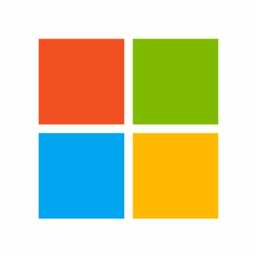
![]()
Windows 8
Alternatives to Windows 8
Missing a software in the list? We are always happy if you help us making our site even better.
Windows 8 Reviews
We have 2 reviews for Windows 8. The average overall ratings is 3.0 / 5 stars.
Overall Opinion: Windows 8 is an ideal operating system for those who have a touch-screen enabled tablet or hybrid PC. At the same time, if you own a traditional computer, the learning curve of the Windows 8 interface may not be worth it, unless you are wiling to take some time to get used to the new interface. The main change from previous versions of Windows to Windows 8 is the lack of a Start menu button. All of the programs and applications are instead displayed as tiles as soon as you start up your system. These tiles are designed to make Windows more touch-screen friendly, but is not very intuitive for traditional PC users. Some applications and programs can be hard to find, although you can use the search feature to find what you are looking for. You can also customize which programs you see when you start up the computer. If you want to access the traditional Windows desktop, rather than the Start menu, you can click on the Windows icon. However, this Windows icon has different functions when you are in an application or program, making it confusing and difficult to get to the desktop view. Besides the lack of a Start menu and the difficulty in accessing the traditional desktop, the Windows 8 interface acts much the same as previous Windows versions. Compared to previous versions of Windows, Windows 8 makes it easy to set-up and connect to a network. You can also easily access all network devices in the file manager. If you are willing to learn how to customize the Windows 8 interface to work for you, it becomes a reliable and easy-to-use operating system.
Pros: File system makes it easier to organize and find certain documents and files Very few problems arise with the operating system and when they do are easily fixed Contains new integration tools for cloud based applications, Xbox and Skydrive Interface is intuitive for tablets and other touchscreen devices Supports the use of multiple monitors at once
Cons: New interface is difficult to get used to for previous Windows users Interface is hard to use with traditional computers that use a mouse for navigation Windows store does not offer a large selection of applications to install Lacks a traditional Start menu Tries to sell apps by placing ads on the interface
Overall Opinion: As a wise Joel once said: "My computer is not a phone, alright? This could be the shortest Windows Destruction ever because I just need to do this *opens up start menu* What is this crap?" Also support for it ended in 2016. Windows Vista's ended in 2017. Now that's saying something.
Pros: 1) It can at least play Solitaire, unlike Windows Vista. Although it doesn't have Solitaire, my point still stands. 2) There isn't as much telemetry as Windows 10. 3) While support for Windows 8 ended in 2016, Windows 8.1's support ends in 2023.
Cons: Everything else. Like seriously this OS sucks.
Screenshots
Windows 8 Videos
I do a quick overview of Windows 8 and thoughts on why I believe Microsoft is still a strong player in mobile and desktop operating systems. How to Fix Windows 8 - http://youtu.be/pSsZDc7ivXI...
Comments
About This Article
This page was composed by Alternative.me and published by Alternative.me. It was created at 2018-04-28 16:20:09 and last edited by Alternative.me at 2020-03-06 07:50:22. This page has been viewed 6147 times.