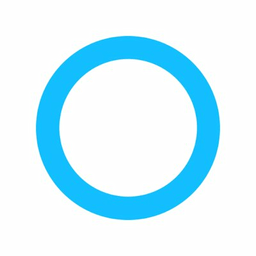
![]()
SmartThings
SmartThings is Samsung's attempt at competing with virtual assistants like Alexa, Cortana, and Google Assistant, providing a mobile platform that gives you control over all of the smart devices in your daily life through a single mobile interface.
Alternatives to SmartThings
Missing a software in the list? We are always happy if you help us making our site even better.
SmartThings Reviews
We have 1 review for SmartThings. The average overall ratings is 4.0 / 5 stars.
Overall Opinion: The "Internet of Things" has become one of the most persistent buzzwords around, but it looks like it's here to stay. Our everyday lives seem more and more intertwined with the internet with each passing day, and even the most seemingly innocuous appliances and devices rely on cloud technology to work smarter than their more traditional cousins. Everyone from Apple to Google to Microsoft to Amazon have tried their hand at creating a platform that unifies this internet of things, and now Samsung has come to the table in the form of SmartThings. As a rebranding of the old Samsung Connect app, SmartThings actually brings some interesting options to the table, though it may not be the Alexa or Cortana killer that Samsung is hoping it would be. It's hard to talk about the SmartThings app without first talking about the SmartThings hub. That's because these two work hand in hand to achieve their results. The hub serves as the central brain for all the smart devices in your home, while the app lets you tell this brain what you want it to do. The hub itself is nice and compact, if not especially stylish, and it can connect directly to the cloud in addition to networking all of your devices together. It's also affordably priced at about a hundred dollars. A ten hour battery backup allows it to support your security systems even in the case of a power outage or other emergency. SmartThings is designed to make control over your home's security system easier, and all of this is handled directly through the app's dashboard. This includes home security functions that allow you to set a pretty diverse number of triggers. Depending on the circumstances and the technology you have installed, you can make your home react responsively and appropriately to different potential threats. You can also arm and disarm your system directly through the app, and you can even get a direct video feed when working with certain compatible cameras. Non-security automation is handled through the My Home tab. All of your devices are cleanly displayed here, and you can establish any number of rules to oversee their behavior. This could mean setting specific and daily timers for your thermostat or keying your lighting to respond in unique ways to motion sensors. The ability to add multiple family members means that you can even set unique profiles for all of the different devices in your home. Further increasing the convenience are the ability to set routines. This neat feature lets you assign set configurations for all of the devices in your home and then set them to those behaviors by simply clicking on the chosen template in question. Rounding out the options are notification options.
Pros: Very versatile and granular control over your home's automation Most features available free of charge One of the better home automation apps on the market
Cons: Getting everything just right requires quite a bit of configuration Some compatible devices limited by the Samsung ecosystem Some features locked behind a paywall
SmartThings Videos
Review of the Samsung SmartThings Hub verson 2 and explaining what this amazing device actually does. ➨Intro animation by: youtube.com ----------------------------------...
Comments
About This Article
This page was composed by Alternative.me and published by Alternative.me. It was created at 2018-04-30 10:09:53 and last edited by Alternative.me at 2020-03-06 07:51:59. This page has been viewed 7457 times.