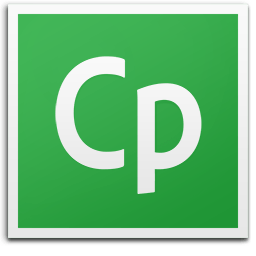
![]()
Adobe Captivate
Adobe Captivate is a platform for creating dynamic and appealing eLearning content.
Alternatives to Adobe Captivate
Missing a software in the list? We are always happy if you help us making our site even better.
Adobe Captivate Reviews
We have 1 review for Adobe Captivate. The average overall ratings is 4.0 / 5 stars.
Overall Opinion: Successful teaching is all about engagement. Whether you're speaking to a classroom of 10 year olds or your staff of college trained professionals, Adobe Captivate helps you create eLearning materials that draw them in while conveying the lessons you need to instill. Adobe is designed to facilitate the creation of responsive and dynamic materials catered to the needs of students, and it adapts automatically to the devices of users so that you can spend less time optimizing your materials and your audience can access your learning resources whether they're looking to learn on their phone, their laptop, or their tablet. The fundamental component of the Adobe Captivate experience is fluid boxes, which are rearranged and combined to create visually appealing slides as complex as users may need. All of this is handled with a simple drag and drop interface, but that doesn't mean that the options for using fluid boxes are limited. These fluid boxes are essentially containers like those used in traditional web programming, and you can place any number of materials inside of them. These might include quizzes, videos, simulations, or basic text or images. Adobe Captivate will automatically adjust the results to match the device in question. It's a simple premise that works well in execution and allows for a vast amount of design flexibility. Creating your own content doesn't mean you have to make everything from scratch. Adobe Captivate comes with an array of templates you can use to mold a learning experience built around your unique curriculum. These responsive themes weave together fonts, color schemes, backgrounds, and layouts into cohesive experiences, and they come with fluid boxes enabled so you have range in how you make use of the templates, and you'll know that they can adapt to whatever device your students are using. Adobe also maintains a dedicated assets store that you can use to popular your eLearning environment with a broad selection of visually arresting materials. Over 75,000 assets are available, and the variety available is vast. You'll find the expected options like royalty-free photographs and cartoon images, but users are also able to access plug and play scenarios, quizzes, and games that they can personalize and plug directly back in to their learning platform. Adobe has been working in the software industry for a long time, and they've developed a strong understanding for user interfaces in the process. That's as true of Captivate as it is of any of their programs. Their design is slick ad intuitive to use, relying on the traditional combination of icon-based toolbars that users have come to expect. Fluid boxes are an easy to grasp concept that offer a lot of flexibility, and they sit at the heart of the user experience. But if you come across any difficulties, the software is supported by an enthusiastic community, and a rich selection of tutorials and lessons are available for the platform.
Pros: Seamlessly works on the cloud Cost-effective alternative to hiring local trainers and hosting live seminars Adaptable to both the office and the classroom
Cons: Games, quizzes, and tests are limited with little space for customization Performance can be sluggish
Features
Comments
About This Article
This page was composed by Alternative.me and published by Alternative.me. It was created at 2018-04-28 20:46:31 and last edited by Alternative.me at 2020-03-06 07:49:45. This page has been viewed 7381 times.