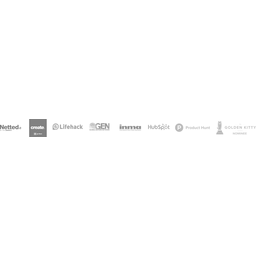
![]()
Candy
Candy was established as a a better way to organize and navigate the web content that matters to you. Its smart note taking method is a clever alternative to traditional bookmarks. The service has since had its name changed to Lumio and integrated a number of interesting new features.
Alternatives to Candy
Missing a software in the list? We are always happy if you help us making our site even better.
Candy Reviews
We have 1 review for Candy. The average overall ratings is 4.0 / 5 stars.
Overall Opinion: Bookmarks can be an outdated and inefficient methodology for keeping track of the web content that matters to you. Navigating your bookmarks can be a time consuming process, and oftentimes the information that matters to you is a small segment of text or pictures hidden within the entire content of a page. Candy was established as a clever alternative, a method for picking out only the information that matters to you in a manner that resembles more traditional note taking. In 2016, the service was re-branded as lumio, with major alterations to the user interface to accommodate this change, but the core values of Candy remain intact, and they've been further bolstered by the inclusion of new and more intuitive features. At its most fundamental core, lumio replicates the process of note taking by essentially allowing you to create footnotes. This is more than just copying and pasting text. Whenever you save a snippet using lumio, it will come along with citations so you can easily refer back to the source of the page. Whether you're using the dedicated lumio app or a Chrome browser extension, saving what matters to you is as simple as highlighting it. Text, videos, and images can all be highlighted, and you can even save entire pages as you would with a traditional bookmark. All of these are then organized and stored along with information on the source you drew from. Once you've saved these snippets, you have a lot of range in how you want to organize them. The "collections" system simulates audio or video playlists, allowing you to create specific collections dedicated to specific subject matter. It's a unique approach to the traditional bookmark folders model that retains only the information that matters and cuts off the fat in the process. These collections can be accessed either through a convenient browser toolbar or through the more thorough app. Organizing everything in a collection is as simple as dragging and dropping them into place. Each of these snippets can be further annotated with your own personal commentary to help you with organization or more accurately communicate the importance of the information to others. And since all of the information is stored locally, you can access your snippets even if you lose your connection to the internet. A robust search function allows you to dig for what you need simply, and snippets can be saved to multiple collections. The developers behind lumio understand that most people don't wok within a vacuum, and they offer meaningful sharing options that help you trade information with friends, family, or colleagues. These include the ability to share whole collections with lumio users as well as integrations with services like Trello and Slack.
Pros: A clever alternative to traditional bookmarks Information accessible even without a dedicated internet connection Collections system is smart and flexible
Cons: Advanced features require a paid subscription Requires rethinking the way you organize your content
Comments
About This Article
This page was composed by Alternative.me and published by Alternative.me. It was created at 2018-05-01 01:27:14 and last edited by Alternative.me at 2020-03-06 07:49:53. This page has been viewed 4910 times.