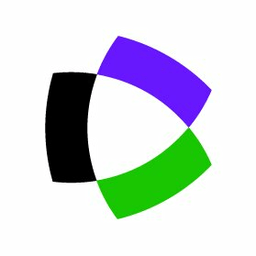
![]()
EndNote
Alternatives to EndNote
Missing a software in the list? We are always happy if you help us making our site even better.
EndNote Reviews
We have 1 review for EndNote. The average overall ratings is 4.0 / 5 stars.
Overall Opinion: Most institutions that require any sort of reference management use EndNote simply because it has become the industry standard. There are, of course, competitors, and some might say a few of their competitors are closing in on a better system, but EndNote is essentially the Windows of the reference management industry. Getting the majority to move to a new system would be difficult to orchestrate. It goes without saying that EndNote can do absolutely everything you'd want from reference management software, and it goes further as well. It's a complete management package that includes voluminous styles for citations, custom search parameters for repositories, and cloud-based syncing. Some people who have used other reference management systems might assume they can simply jump right in to EndNote and have no trouble seamlessly using the software, but unfortunately there's a learning curve even for those with decent experience. There are some issues when importing libraries, which isn't quite as intuitive as it could be. EndNote uses a two-step system that takes advantage of a Connection File and Authentication Path to allow searches without having to leave the primary app. You can create Groups of articles for later easy reference, and you can set smart parameters that will dynamically update the contents of a Group, and this is called a Smart Group by the EndNote software. If you are using this system without any university affiliation, it will limit the range of your repository searches. Metadata and PDFs are most easily managed in this circumstance by manually adding them to the system. You can make this process easier with plugins for several of the most common web browsers so you can work directly from within them. One of the most appealing aspects of EndNote is its ability to create bibliographies automatically in multiple formats. There is a customizer tool in EndNote that allows you to add a Cite While You Write tool bar to the Microsoft Word platform. This allows you to use the word processor to search through the EndNote library. The software is capable of formatting bibliographies in more than 5,000 styles and formats. EndNote Sync is another new feature that has been added to the most recent version of the EndNote system. It provides syncing and automatic backup to various devices, and the cloud-based storage provides an impressive 5GB of storage space. The user interface could be a bit more engaging or aesthetic, but that isn't really the focus of the software.
Pros: Excellent Repository and Web Search High Utility Rate Automatic Bibliographies in Various Styles Cloud Backup
Cons: Massive Configuration Requirement Heavy Institutional Reliance Expensive Individual License Bland Interface
Features
Screenshots
EndNote Videos
Review of some commonly used Endnote skills. For more tutorials, visit the Brandman EDD Endnote Youtube Playlist. https://www.youtube.com/playlist?list=PLB3iYiaVz2Bok9VkvEp8vcUDwldtrOeGf.
Comments
About This Article
This page was composed by Alternative.me and published by Alternative.me. It was created at 2018-04-30 18:24:35 and last edited by Alternative.me at 2020-03-06 07:50:57. This page has been viewed 30178 times.