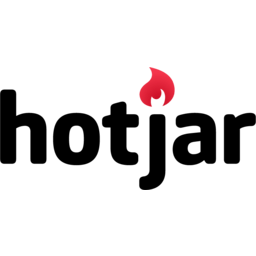
![]()
Hotjar
Alternatives to Hotjar
Missing a software in the list? We are always happy if you help us making our site even better.
Hotjar Reviews
We have 1 review for Hotjar. The average overall ratings is 4.0 / 5 stars.
Overall Opinion: There's a central paradox at the heart of the modern, internet driven business age. As businesses and customers move increasingly online, we have an unprecedented amount of data regarding customer practices and seemingly countless means to engage with them, but this torrent of information can be a double edged sword. Raw data can be hard to analyze, and the more you have, the harder it is to put into context. The business owners best able of sorting this information and turning it into actionable content are going to be the ones with the most success. Hotjar is designed for aspiring professionals who want to know more about their customers. They allow you to take the raw data you draw from your website and third party platforms, analyze it, and turn the results into meaningful, attractive, and easy to digest visualizations that you can use to better plan for your company's future. You don't have to be technically inclined to start working with Hotjar. Despite the complex technology that goes into Hotjar and its integration with a number of third party services, all you have to do is enter a single line of script into the software you want to use. This sets up the API, which links the information gathered by these platforms directly to the Hotjar software. Hotjar will automatically sync the information it draws from the source and give you the means to transform it into a variety of well designed and knowledge based visualizations. While the basic library of charts and graphs are available, Hotjar also offers a range of neat and unique options. Heat maps allow you to look at a page on your site and intuitively understand where their fingers and mouses linger. It's a useful tool for UI and UX designers and a means for analysts to understand what aspects of your product or service are most and least popular. Heat maps can even be split up by device type to help you customize your design to match the way your customers interact with your site. You can also record the behavior of your users to get a more accurate understanding of how they navigate your company's site. You can leave notes on these recordings, place tags, and share them with anyone in your office. Once you've figured out the typical navigational flow of your visitors, you can set up charts to see where their attention falls off and how quickly. These are great for maximizing your conversion rates and minimizing dropoff. If you're looking for a more firsthand approach to customer engagement, you can integrate feedback polls directly into your side. You get to decide when these polls appear so that you can target the customers most likely to provide you with the necessary answers to your questions.
Pros: Pricing scales directly to the amount of page views you need to track Recordings provide incredibly detailed analysis of visitor behaviors Requires no coding experience to use
Cons: No alerts or notifications available Survey designs are unattractive and obtrusive for the customer
Screenshots
Hotjar Videos
Sign up for Hotjar: hotjar.com Hotjar is really an amazing tool when it comes to measuring qualitative data about the users of your website. In this video, we'll take...
Comments
About This Article
This page was composed by Alternative.me and published by Alternative.me. It was created at 2018-05-02 05:55:57 and last edited by L4chsalter at 2021-02-22 11:30:57. This page has been viewed 27895 times.