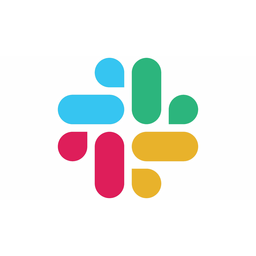
![]()
Slack
Alternatives to Slack
Missing a software in the list? We are always happy if you help us making our site even better.
Slack Reviews
We have 2 reviews for Slack. The average overall ratings is 4.5 / 5 stars.
Overall Opinion: Keeping a team on track requires good communication. Slack was developed for project teams as a multi-faceted messaging app. While the software is not intended to replace email, it can complement methods of traditional communication. It is a much better alternative than using Messenger or similar apps. Team members are able to maintain a connection and discuss projects in real time. Slack can be used for free, but doing so is restrictive. All features are unlocked with paid plans that begin at $8 per month for each user. It is possible to pay annually and receive a discount. Large organizations can qualify for enterprise pricing. One drawback of the app is that teams with many members will find that the platform is expensive. Messages on Slack are delivered in channels. The organization can decide which channels to create and which team members have access. One a user has signed up and logged in, a dashboard appears with all accessible channels in the left sidebar. The user clicks on a channel and the channel's messages are displayed. Up to 10,000 messages can be retrieved. It is possible to edit messages once they have been posted. Links can also be shared in messages, and there is a decent preview mode that allows users to see content before clicking on the link. One of the best features of the software is an ability to create custom alerts. Users can create an alert that will trigger when a certain word is used in a message. There is a Do Not Disturb feature which will let users turn off messages when they are asleep or otherwise engaged. Slack succeeds on many levels, but at times the app can become chaotic. It is very easy to lose the thread of a conversation in a channel where many people are communicating at the same time about different issues. This can be easily resolved by creating more channels, but learning how to efficiently use the platform requires a strong learning curve.
Pros: Create customized channels Edit messages after posting Alerts can be customized to keywords
Cons: Channels can become too chaotic Plans for large teams are very expensive Takes time to learn how to use effectively
Overall Opinion: It helps me collaborate with my colleagues to do day-to-day tasks, via chat most of the time and via video calls on the rare occasion. It has a beautiful interface which can be customized to fit your taste.
Pros: Slack makes communicating with your teammates easy. It has been very useful especially during the covid-19 pandemic while everyone has been working from home.
Cons: I really dislike the Drafts feature and wish I could remove it but they don't offer this option unfortunately.
Features
Slack Videos
Unified Communications with Slack Slack has become for my team an essential tool, keeping us on track. Here is a link to our newest course. http://www.dottotech.com/slack-made-easy-online-course...
Comments
About This Article
This page was composed by Alternative.me and published by Alternative.me. It was created at 2018-05-02 08:17:42 and last edited by jerm at 2021-06-17 12:40:02. This page has been viewed 29403 times.